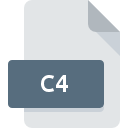
C4 File Extension
JEDMICS Image Format
-
DeveloperJEDMICS
-
Category
-
Popularity3.2 (4 votes)
What is C4 file?
Files with the extension .C4, also referred to as CALS Raster Type 4, are predominantly used to store compressed raster images from the JEDMICS - Joint Engineering Data Management Information And Control System. This format is akin to TIFF 6.0 and TG4 but primarily differs in its file header. It employs CCITT Group 4 encoding for pixel layout representation. The files contain solely black and white images, without the capability to store colors or grayscale images.
.C4 Image Files - Data Structure
Every file with the extension .C4 begins with a 128-byte header containing metadata. The image recording - pixel information is stored as 512 x 512 pixel packets, known as tiles. The compressed image structure is as follows:
- File header.
- Index of "tiles".
- Compressed image data.
- Index for preview.
- Preview of compressed image data.
Each header field is precisely defined, with unused ones being filled with zeros.
Utilization of .C4 Extension Files
Originally, the C4 file format was developed by the United States Department of Defense for exchanging simple graphic data. They were used, for example, to save technical drawings, as well as pages of Tech Data Package - TDP documents. Files with the .C4 specification are publically available. Nowadays, this graphic file format is mostly considered outdated. It is supported by the viewer XnView.
Programs which support C4 file extension
Files with C4 extension, just like any other file formats, can be found on any operating system. The files in question may be transferred to other devices, be it mobile or stationary, yet not all systems may be capable of properly handling such files.
Programs that support C4 file
 MAC OS
MAC OS Updated: 03/22/2024
How to open file with C4 extension?
Being unable to open files with C4 extension can be have various origins. What is important, all common issues related to files with C4 extension can be resolved by the users themselves. The process is quick and doesn’t involve an IT expert. The list below will guide you through the process of addressing the encountered problem.
Step 1. Download and install XnView
 Problems with opening and working with C4 files are most probably having to do with no proper software compatible with C4 files being present on your machine. This one is an easy one. Select XnView or one of the recommended programs (for example, Trix Drawing Center, Unlimited Slick! ViewPlus) and download it from appropriate source and install on your system. On the top of the page a list that contains all programs grouped based on operating systems supported can be found. One of the most risk-free method of downloading software is using links provided by official distributors. Visit XnView website and download the installer.
Problems with opening and working with C4 files are most probably having to do with no proper software compatible with C4 files being present on your machine. This one is an easy one. Select XnView or one of the recommended programs (for example, Trix Drawing Center, Unlimited Slick! ViewPlus) and download it from appropriate source and install on your system. On the top of the page a list that contains all programs grouped based on operating systems supported can be found. One of the most risk-free method of downloading software is using links provided by official distributors. Visit XnView website and download the installer.
Step 2. Check the version of XnView and update if needed
 If the problems with opening C4 files still occur even after installing XnView, it is possible that you have an outdated version of the software. Check the developer’s website whether a newer version of XnView is available. It may also happen that software creators by updating their applications add compatibility with other, newer file formats. This can be one of the causes why C4 files are not compatible with XnView. The most recent version of XnView is backward compatible and can handle file formats supported by older versions of the software.
If the problems with opening C4 files still occur even after installing XnView, it is possible that you have an outdated version of the software. Check the developer’s website whether a newer version of XnView is available. It may also happen that software creators by updating their applications add compatibility with other, newer file formats. This can be one of the causes why C4 files are not compatible with XnView. The most recent version of XnView is backward compatible and can handle file formats supported by older versions of the software.
Step 3. Set the default application to open C4 files to XnView
If the issue has not been solved in the previous step, you should associate C4 files with latest version of XnView you have installed on your device. The method is quite simple and varies little across operating systems.

The procedure to change the default program in Windows
- Choose the entry from the file menu accessed by right-mouse clicking on the C4 file
- Click and then select option
- The last step is to select option supply the directory path to the folder where XnView is installed. Now all that is left is to confirm your choice by selecting Always use this app to open C4 files and clicking .

The procedure to change the default program in Mac OS
- By clicking right mouse button on the selected C4 file open the file menu and choose
- Open the section by clicking its name
- From the list choose the appropriate program and confirm by clicking .
- If you followed the previous steps a message should appear: This change will be applied to all files with C4 extension. Next, click the button to finalize the process.
Step 4. Check the C4 for errors
You closely followed the steps listed in points 1-3, but the problem is still present? You should check whether the file is a proper C4 file. It is probable that the file is corrupted and thus cannot be accessed.

1. Verify that the C4 in question is not infected with a computer virus
If the file is infected, the malware that resides in the C4 file hinders attempts to open it. Scan the C4 file as well as your computer for malware or viruses. C4 file is infected with malware? Follow the steps suggested by your antivirus software.
2. Check whether the file is corrupted or damaged
Did you receive the C4 file in question from a different person? Ask him/her to send it one more time. It is possible that the file has not been properly copied to a data storage and is incomplete and therefore cannot be opened. If the C4 file has been downloaded from the internet only partially, try to redownload it.
3. Ensure that you have appropriate access rights
There is a possibility that the file in question can only be accessed by users with sufficient system privileges. Log in using an administrative account and see If this solves the problem.
4. Check whether your system can handle XnView
The operating systems may note enough free resources to run the application that support C4 files. Close all running programs and try opening the C4 file.
5. Check if you have the latest updates to the operating system and drivers
Up-to-date system and drivers not only makes your computer more secure, but also may solve problems with JEDMICS Image Format file. It may be the case that the C4 files work properly with updated software that addresses some system bugs.
Do you want to help?
If you have additional information about the C4 file, we will be grateful if you share it with our users. To do this, use the form here and send us your information on C4 file.

 Windows
Windows 


