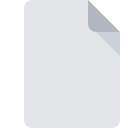CGM File Extension
Computer Graphics Metafile
-
Category
-
Popularity3.2 (15 votes)
What is CGM file?
CGM files store raster or vector graphics and text. CGM format is commonly used by various graphics editing software tools. CGM format is popular in publishing industry.
CGM files and operating system
The main goal of creating CGM format was to develop a universal, platform-independent standard for storing graphics data. CGM standard was defined by International Organization for Standardization (ISO) and International Electrical Commission (IEC).
How is graphics data stored in a CGM file?
CGM standard defines how vector and raster graphics are to be stored in CGM files. Each structure has an list of attributes that define it. CGM supports CMYK and RGB color models, as well as many other less popular color standards.
Contents of CGM files
CGM files can store various types of graphics data thanks to rich array of function that implement many standards. CGM standard defines for example:
- which types of data can be stored,
- how the contents will be displayed,
- how images may be edited,
- support for external devices.
How is data stored in CGM files?
CGM format can store data depending on how the output image is to be generated and what properties it should have. CGM can store data in the following formats:
- binary (fast file write and read),
- using markers/tags (generates the smallest possible output file),
- in plain text (human-readable and easy to edit using standard text editors)
Programs which support CGM file extension
Files with CGM extension, just like any other file formats, can be found on any operating system. The files in question may be transferred to other devices, be it mobile or stationary, yet not all systems may be capable of properly handling such files.
Programs that support CGM file
Updated: 03/13/2022
How to open file with CGM extension?
There can be multiple causes why you have problems with opening CGM files on given system. Fortunately, most common problems with CGM files can be solved without in-depth IT knowledge, and most importantly, in a matter of minutes. The following is a list of guidelines that will help you identify and solve file-related problems.
Step 1. Download and install TurboCAD
 The main and most frequent cause precluding users form opening CGM files is that no program that can handle CGM files is installed on user’s system. This one is an easy one. Select TurboCAD or one of the recommended programs (for example, CorelDRAW, PaintShop Pro, WordPerfect Office) and download it from appropriate source and install on your system. On the top of the page a list that contains all programs grouped based on operating systems supported can be found. If you want to download TurboCAD installer in the most secured manner, we suggest you visit IMSI/Design, LLC. website and download from their official repositories.
The main and most frequent cause precluding users form opening CGM files is that no program that can handle CGM files is installed on user’s system. This one is an easy one. Select TurboCAD or one of the recommended programs (for example, CorelDRAW, PaintShop Pro, WordPerfect Office) and download it from appropriate source and install on your system. On the top of the page a list that contains all programs grouped based on operating systems supported can be found. If you want to download TurboCAD installer in the most secured manner, we suggest you visit IMSI/Design, LLC. website and download from their official repositories.
Step 2. Verify the you have the latest version of TurboCAD
 If you already have TurboCAD installed on your systems and CGM files are still not opened properly, check if you have the latest version of the software. Software developers may implement support for more modern file formats in updated versions of their products. This can be one of the causes why CGM files are not compatible with TurboCAD. The most recent version of TurboCAD is backward compatible and can handle file formats supported by older versions of the software.
If you already have TurboCAD installed on your systems and CGM files are still not opened properly, check if you have the latest version of the software. Software developers may implement support for more modern file formats in updated versions of their products. This can be one of the causes why CGM files are not compatible with TurboCAD. The most recent version of TurboCAD is backward compatible and can handle file formats supported by older versions of the software.
Step 3. Assign TurboCAD to CGM files
After installing TurboCAD (the most recent version) make sure that it is set as the default application to open CGM files. The method is quite simple and varies little across operating systems.

The procedure to change the default program in Windows
- Clicking the CGM with right mouse button will bring a menu from which you should select the option
- Select
- Finally select , point to the folder where TurboCAD is installed, check the Always use this app to open CGM files box and conform your selection by clicking button

The procedure to change the default program in Mac OS
- By clicking right mouse button on the selected CGM file open the file menu and choose
- Open the section by clicking its name
- Select TurboCAD and click
- A message window should appear informing that This change will be applied to all files with CGM extension. By clicking you confirm your selection.
Step 4. Ensure that the CGM file is complete and free of errors
If you followed the instructions form the previous steps yet the issue is still not solved, you should verify the CGM file in question. It is probable that the file is corrupted and thus cannot be accessed.

1. Check the CGM file for viruses or malware
If the file is infected, the malware that resides in the CGM file hinders attempts to open it. Scan the CGM file as well as your computer for malware or viruses. If the CGM file is indeed infected follow the instructions below.
2. Check whether the file is corrupted or damaged
If you obtained the problematic CGM file from a third party, ask them to supply you with another copy. The file might have been copied erroneously and the data lost integrity, which precludes from accessing the file. When downloading the file with CGM extension from the internet an error may occurred resulting in incomplete file. Try downloading the file again.
3. Check if the user that you are logged as has administrative privileges.
Sometimes in order to access files user need to have administrative privileges. Switch to an account that has required privileges and try opening the Computer Graphics Metafile file again.
4. Verify that your device fulfills the requirements to be able to open TurboCAD
The operating systems may note enough free resources to run the application that support CGM files. Close all running programs and try opening the CGM file.
5. Check if you have the latest updates to the operating system and drivers
Regularly updated system, drivers, and programs keep your computer secure. This may also prevent problems with Computer Graphics Metafile files. Outdated drivers or software may have caused the inability to use a peripheral device needed to handle CGM files.
Conversion of a CGM file
File Conversions from CGM extension to a different format
File conversions from other format to CGM file
Do you want to help?
If you have additional information about the CGM file, we will be grateful if you share it with our users. To do this, use the form here and send us your information on CGM file.

 Windows
Windows 










 MAC OS
MAC OS