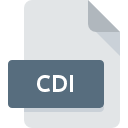DNF File Extension
Duke Nukem Forever Map Format
-
Developer3D Realms
-
Category
-
Popularity3.6 (14 votes)
What is DNF file?
Files with .DNF filename extension store level map data for computer game Duke Nukem Forever, a sequel to a cult game from the 1990s titled Duke Nukem 3D.
DNF files store such data as:
- Terrain layout,
- Objects and their locations,
- Buildings and structures,
- Weapon and ammunition and their placement,
- Player spawn points.
DNF files were used by the game to generate game levels. The game was powered by Unreal Engine 1 technology. Duke Nukem Forever developers did not create any modding tools for players to customize their experience, and this fact is frequently brought up as the main reason why the did not live up to players’ expectations and was less successful than its predecessor. DNF files were part of the expansion packs released for the game that contains exclusive content, such as new weapons, enemies, or bosses.
Three expansion packs were released digitally on Xbox Live, PlayStation Network, and Steam platforms:
- Duke’s Big Package – available to users who preordered the game,
- Hail to the Icons Parody Pack – four new maps and weapons, and three new game modes,
- The Doctor Who Cloned Me – four new maps and a new single-player campaign with many references to the original game.
Duke Nukem Forever was announced as the sequel to Duke Nukem 3D, which was released in 1998, but the game was released only in 2011, after many delays, by 2K Games for PlayStation, Xbox 360, Windows PC, and MacOS. Many different game studio worked on the game for more than 10 years, including 3D Realms, Triptych Games, Gearbox Software, and Piranha Games. Although the game was heavily promoted, it didn’t receive favorable reviews and dind’t sell well.
Programs which support DNF file extension
DNF files can be encountered on all system platforms, including mobile, yet there is no guarantee each will properly support such files.
Updated: 05/12/2022
How to open file with DNF extension?
There can be multiple causes why you have problems with opening DNF files on given system. On the bright side, the most encountered issues pertaining to Duke Nukem Forever Map Format files aren’t complex. In most cases they can be addressed swiftly and effectively without assistance from a specialist. We have prepared a listing of which will help you resolve your problems with DNF files.
Step 1. Get the Duke Nukem Forever
 The most common reason for such problems is the lack of proper applications that supports DNF files installed on the system. The solution is straightforward, just download and install Duke Nukem Forever. The full list of programs grouped by operating systems can be found above. One of the most risk-free method of downloading software is using links provided by official distributors. Visit Duke Nukem Forever website and download the installer.
The most common reason for such problems is the lack of proper applications that supports DNF files installed on the system. The solution is straightforward, just download and install Duke Nukem Forever. The full list of programs grouped by operating systems can be found above. One of the most risk-free method of downloading software is using links provided by official distributors. Visit Duke Nukem Forever website and download the installer.
Step 2. Verify the you have the latest version of Duke Nukem Forever
 You still cannot access DNF files although Duke Nukem Forever is installed on your system? Make sure that the software is up to date. It may also happen that software creators by updating their applications add compatibility with other, newer file formats. If you have an older version of Duke Nukem Forever installed, it may not support DNF format. The most recent version of Duke Nukem Forever is backward compatible and can handle file formats supported by older versions of the software.
You still cannot access DNF files although Duke Nukem Forever is installed on your system? Make sure that the software is up to date. It may also happen that software creators by updating their applications add compatibility with other, newer file formats. If you have an older version of Duke Nukem Forever installed, it may not support DNF format. The most recent version of Duke Nukem Forever is backward compatible and can handle file formats supported by older versions of the software.
Step 3. Assign Duke Nukem Forever to DNF files
After installing Duke Nukem Forever (the most recent version) make sure that it is set as the default application to open DNF files. The process of associating file formats with default application may differ in details depending on platform, but the basic procedure is very similar.

Selecting the first-choice application in Windows
- Clicking the DNF with right mouse button will bring a menu from which you should select the option
- Select
- To finalize the process, select entry and using the file explorer select the Duke Nukem Forever installation folder. Confirm by checking Always use this app to open DNF files box and clicking button.

Selecting the first-choice application in Mac OS
- By clicking right mouse button on the selected DNF file open the file menu and choose
- Open the section by clicking its name
- Select Duke Nukem Forever and click
- Finally, a This change will be applied to all files with DNF extension message should pop-up. Click button in order to confirm your choice.
Step 4. Verify that the DNF is not faulty
If you followed the instructions form the previous steps yet the issue is still not solved, you should verify the DNF file in question. Being unable to access the file can be related to various issues.

1. The DNF may be infected with malware – make sure to scan it with an antivirus tool.
If the file is infected, the malware that resides in the DNF file hinders attempts to open it. Scan the DNF file as well as your computer for malware or viruses. If the DNF file is indeed infected follow the instructions below.
2. Verify that the DNF file’s structure is intact
If you obtained the problematic DNF file from a third party, ask them to supply you with another copy. During the copy process of the file errors may occurred rendering the file incomplete or corrupted. This could be the source of encountered problems with the file. When downloading the file with DNF extension from the internet an error may occurred resulting in incomplete file. Try downloading the file again.
3. Check if the user that you are logged as has administrative privileges.
Some files require elevated access rights to open them. Switch to an account that has required privileges and try opening the Duke Nukem Forever Map Format file again.
4. Make sure that the system has sufficient resources to run Duke Nukem Forever
The operating systems may note enough free resources to run the application that support DNF files. Close all running programs and try opening the DNF file.
5. Check if you have the latest updates to the operating system and drivers
Up-to-date system and drivers not only makes your computer more secure, but also may solve problems with Duke Nukem Forever Map Format file. It is possible that one of the available system or driver updates may solve the problems with DNF files affecting older versions of given software.
Do you want to help?
If you have additional information about the DNF file, we will be grateful if you share it with our users. To do this, use the form here and send us your information on DNF file.

 Windows
Windows