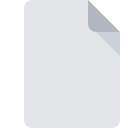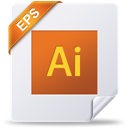
EPS File Extension
Encapsulated PostScript Format
-
DeveloperAdobe Systems
-
Category
-
Popularity3.3 (24 votes)
What is EPS file?
File with.EPS extension contains a single-page document description saved in PostScript language format, which can be inserted into another PostScript document. EPS files are typically typically used for inserting graphics and images into documents, but an EPS file may store any type of data, even formatted text. EPS files are written in PostScript (with some limitations) and carry additional information regarding dimensions of embedded content in the form of DSC comments – one informs about format version, the other is related to document dimensions:
%%BoundingBox: ldx ldy gpx gpy,
where ldx and ldy are left corner coordinates, and gpx and gpy are right corner coordinates.
EPS files store data in finished form and can only be manipulated as a single object – they can be, for example:
- Rotated,
- Scaled,
- Cropped.
EPS format offers preview option in the form of a low-resolution image, for example a PICT, TIFF, or bitmap image. If preview is not available, preview must be generated with PostScript code included in the file.
EPS format was specified by Adobe in 1992 as a format for stoing graphics data. EPS gained in popularity due to its universal character and mobility.
Programs which support EPS file extension
EPS files can be encountered on all system platforms, including mobile, yet there is no guarantee each will properly support such files.
Programs that support EPS file
 Linux
Linux Updated: 08/31/2019
How to open file with EPS extension?
There can be multiple causes why you have problems with opening EPS files on given system. Fortunately, most common problems with EPS files can be solved without in-depth IT knowledge, and most importantly, in a matter of minutes. We have prepared a listing of which will help you resolve your problems with EPS files.
Step 1. Get the Adobe Illustrator
 Problems with opening and working with EPS files are most probably having to do with no proper software compatible with EPS files being present on your machine. This issue can be addressed by downloading and installing Adobe Illustrator or different compatible program, such as Adobe Acrobat, CorelDRAW, PaintShop Pro. The full list of programs grouped by operating systems can be found above. If you want to download Adobe Illustrator installer in the most secured manner, we suggest you visit Adobe Systems Incorporated website and download from their official repositories.
Problems with opening and working with EPS files are most probably having to do with no proper software compatible with EPS files being present on your machine. This issue can be addressed by downloading and installing Adobe Illustrator or different compatible program, such as Adobe Acrobat, CorelDRAW, PaintShop Pro. The full list of programs grouped by operating systems can be found above. If you want to download Adobe Illustrator installer in the most secured manner, we suggest you visit Adobe Systems Incorporated website and download from their official repositories.
Step 2. Check the version of Adobe Illustrator and update if needed
 If the problems with opening EPS files still occur even after installing Adobe Illustrator, it is possible that you have an outdated version of the software. Check the developer’s website whether a newer version of Adobe Illustrator is available. Software developers may implement support for more modern file formats in updated versions of their products. If you have an older version of Adobe Illustrator installed, it may not support EPS format. The latest version of Adobe Illustrator should support all file formats that where compatible with older versions of the software.
If the problems with opening EPS files still occur even after installing Adobe Illustrator, it is possible that you have an outdated version of the software. Check the developer’s website whether a newer version of Adobe Illustrator is available. Software developers may implement support for more modern file formats in updated versions of their products. If you have an older version of Adobe Illustrator installed, it may not support EPS format. The latest version of Adobe Illustrator should support all file formats that where compatible with older versions of the software.
Step 3. Associate Encapsulated PostScript Format files with Adobe Illustrator
If you have the latest version of Adobe Illustrator installed and the problem persists, select it as the default program to be used to manage EPS on your device. The next step should pose no problems. The procedure is straightforward and largely system-independent

The procedure to change the default program in Windows
- Clicking the EPS with right mouse button will bring a menu from which you should select the option
- Select
- To finalize the process, select entry and using the file explorer select the Adobe Illustrator installation folder. Confirm by checking Always use this app to open EPS files box and clicking button.

The procedure to change the default program in Mac OS
- From the drop-down menu, accessed by clicking the file with EPS extension, select
- Proceed to the section. If its closed, click the title to access available options
- Select the appropriate software and save your settings by clicking
- A message window should appear informing that This change will be applied to all files with EPS extension. By clicking you confirm your selection.
Step 4. Check the EPS for errors
Should the problem still occur after following steps 1-3, check if the EPS file is valid. Problems with opening the file may arise due to various reasons.

1. The EPS may be infected with malware – make sure to scan it with an antivirus tool.
If the EPS is indeed infected, it is possible that the malware is blocking it from opening. Scan the EPS file as well as your computer for malware or viruses. EPS file is infected with malware? Follow the steps suggested by your antivirus software.
2. Check whether the file is corrupted or damaged
If the EPS file was sent to you by someone else, ask this person to resend the file to you. The file might have been copied erroneously and the data lost integrity, which precludes from accessing the file. If the EPS file has been downloaded from the internet only partially, try to redownload it.
3. Verify whether your account has administrative rights
Sometimes in order to access files user need to have administrative privileges. Log in using an administrative account and see If this solves the problem.
4. Verify that your device fulfills the requirements to be able to open Adobe Illustrator
The operating systems may note enough free resources to run the application that support EPS files. Close all running programs and try opening the EPS file.
5. Check if you have the latest updates to the operating system and drivers
Regularly updated system, drivers, and programs keep your computer secure. This may also prevent problems with Encapsulated PostScript Format files. It is possible that one of the available system or driver updates may solve the problems with EPS files affecting older versions of given software.
Conversion of a EPS file
File Conversions from EPS extension to a different format
- EPS to JPG
- EPS to BMP
- EPS to EMZ
- EPS to EPF
- EPS to INDD
- EPS to JP2
- EPS to JPEG
- EPS to PCX
- EPS to PDF
- EPS to AI
- EPS to AIT
- EPS to ART
- EPS to CCX
- EPS to CDR
- EPS to CDT
- EPS to CMX
- EPS to DOCX
- EPS to DST
- EPS to DWG
- EPS to IDML
- EPS to STL
- EPS to FXG
- EPS to IND
- EPS to INX
- EPS to PIC
- EPS to PPTM
- EPS to QXP
- EPS to SHW
- EPS to WMF
- EPS to X3D
- EPS to XPS
- EPS to IDD
- EPS to MIFF
- EPS to DXF
- EPS to IGES
- EPS to IGS
- EPS to PNG
- EPS to PSD
- EPS to STEP
- EPS to SVG
File conversions from other format to EPS file
- AI to EPS
- BMP to EPS
- CDR to EPS
- CMX to EPS
- DOCX to EPS
- EPF to EPS
- IDML to EPS
- INDD to EPS
- JPEG to EPS
- PDF to EPS
- AIT to EPS
- ART to EPS
- CCX to EPS
- CDT to EPS
- EMZ to EPS
- DST to EPS
- DWG to EPS
- JPG to EPS
- FH11 to EPS
- STL to EPS
- FH10 to EPS
- FXG to EPS
- IND to EPS
- INX to EPS
- PCX to EPS
- PIC to EPS
- QXP to EPS
- SHP to EPS
- SHW to EPS
- WMF to EPS
- X3D to EPS
- XPS to EPS
- PZFX to EPS
- IDD to EPS
- MIFF to EPS
- RTF to EPS
- PSD to EPS
- SVG to EPS
- GLB to EPS
- IGS to EPS
- DRW to EPS
- JP2 to EPS
- VSDX to EPS
- PNG to EPS
- AI to EPS
- BMP to EPS
- CDR to EPS
- CMX to EPS
- DOCX to EPS
- EPF to EPS
- IDML to EPS
- INDD to EPS
- JPEG to EPS
- PDF to EPS
- AIT to EPS
- ART to EPS
- CCX to EPS
- CDT to EPS
- EMZ to EPS
- DST to EPS
- DWG to EPS
- JPG to EPS
- FH11 to EPS
- STL to EPS
- FH10 to EPS
- FXG to EPS
- IND to EPS
- INX to EPS
- PCX to EPS
- PIC to EPS
- QXP to EPS
- SHP to EPS
- SHW to EPS
- WMF to EPS
- X3D to EPS
- XPS to EPS
- PZFX to EPS
- IDD to EPS
- MIFF to EPS
- RTF to EPS
- PSD to EPS
- SVG to EPS
- GLB to EPS
- IGS to EPS
- DRW to EPS
- JP2 to EPS
- VSDX to EPS
- PNG to EPS
Do you want to help?
If you have additional information about the EPS file, we will be grateful if you share it with our users. To do this, use the form here and send us your information on EPS file.

 Windows
Windows 










 MAC OS
MAC OS