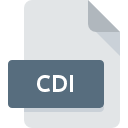GLKSAVE File Extension
Zoom Game Save Package Format
-
Category
-
Popularity0 ( votes)
What is GLKSAVE file?
Files with the extension .GLKSAVE contain a data package that represents the saved state of a Z-Machine Zoom game. This format is only used when a GLK plugin has been installed in the game. Zoom software, created by Logical Shift, is opensource and designed for conducting interactive text game sessions written in Z-Code HUGO, TADS, and Zork languages.
It is dedicated to operating systems from the Mac OS and Unix families.
What information can a GLKSAVE file store?
Essentially, a GLKSAVE game save stores the player's current position and their status. Details may depend on the gameplay or story. Files may comply with the Quetzal save standard for Z-machine interpreters - Quetzal Unifies Efficiently The Z-Machine Archive Language. Among the files found in the GLKSAVE package is a simple data file named save.dat. Loading files is possible in the program in which they were created. The extension .GLKSAVE can also be used by other language interpreters.
Creating, storing, and opening GLKSAVE files
GLKSAVE files in selected interpreters can be created automatically as autosave.glksave for gameplay. They are most often saved in a directory named - the game's IFID identifier, GameData subdirectory. Opening a game from the last or a selected save state can also be performed manually, depending on the chosen environment.
Programs which support GLKSAVE file extension
GLKSAVE files can be encountered on all system platforms, including mobile, yet there is no guarantee each will properly support such files.
Updated: 03/14/2024
How to open file with GLKSAVE extension?
There can be multiple causes why you have problems with opening GLKSAVE files on given system. On the bright side, the most encountered issues pertaining to Zoom Game Save Package Format files aren’t complex. In most cases they can be addressed swiftly and effectively without assistance from a specialist. The list below will guide you through the process of addressing the encountered problem.
Step 1. Download and install Zoom for Z-Code
 Problems with opening and working with GLKSAVE files are most probably having to do with no proper software compatible with GLKSAVE files being present on your machine. The solution is straightforward, just download and install Zoom for Z-Code. Above you will find a complete listing of programs that support GLKSAVE files, classified according to system platforms for which they are available. The safest method of downloading Zoom for Z-Code installed is by going to developer’s website (Andrew Hunter) and downloading the software using provided links.
Problems with opening and working with GLKSAVE files are most probably having to do with no proper software compatible with GLKSAVE files being present on your machine. The solution is straightforward, just download and install Zoom for Z-Code. Above you will find a complete listing of programs that support GLKSAVE files, classified according to system platforms for which they are available. The safest method of downloading Zoom for Z-Code installed is by going to developer’s website (Andrew Hunter) and downloading the software using provided links.
Step 2. Check the version of Zoom for Z-Code and update if needed
 If the problems with opening GLKSAVE files still occur even after installing Zoom for Z-Code, it is possible that you have an outdated version of the software. Check the developer’s website whether a newer version of Zoom for Z-Code is available. Software developers may implement support for more modern file formats in updated versions of their products. The reason that Zoom for Z-Code cannot handle files with GLKSAVE may be that the software is outdated. All of the file formats that were handled just fine by the previous versions of given program should be also possible to open using Zoom for Z-Code.
If the problems with opening GLKSAVE files still occur even after installing Zoom for Z-Code, it is possible that you have an outdated version of the software. Check the developer’s website whether a newer version of Zoom for Z-Code is available. Software developers may implement support for more modern file formats in updated versions of their products. The reason that Zoom for Z-Code cannot handle files with GLKSAVE may be that the software is outdated. All of the file formats that were handled just fine by the previous versions of given program should be also possible to open using Zoom for Z-Code.
Step 3. Assign Zoom for Z-Code to GLKSAVE files
After installing Zoom for Z-Code (the most recent version) make sure that it is set as the default application to open GLKSAVE files. The process of associating file formats with default application may differ in details depending on platform, but the basic procedure is very similar.

Selecting the first-choice application in Windows
- Choose the entry from the file menu accessed by right-mouse clicking on the GLKSAVE file
- Next, select the option and then using open the list of available applications
- The last step is to select option supply the directory path to the folder where Zoom for Z-Code is installed. Now all that is left is to confirm your choice by selecting Always use this app to open GLKSAVE files and clicking .

Selecting the first-choice application in Mac OS
- By clicking right mouse button on the selected GLKSAVE file open the file menu and choose
- Find the option – click the title if its hidden
- Select Zoom for Z-Code and click
- If you followed the previous steps a message should appear: This change will be applied to all files with GLKSAVE extension. Next, click the button to finalize the process.
Step 4. Ensure that the GLKSAVE file is complete and free of errors
Should the problem still occur after following steps 1-3, check if the GLKSAVE file is valid. Problems with opening the file may arise due to various reasons.

1. The GLKSAVE may be infected with malware – make sure to scan it with an antivirus tool.
If the file is infected, the malware that resides in the GLKSAVE file hinders attempts to open it. Scan the GLKSAVE file as well as your computer for malware or viruses. If the GLKSAVE file is indeed infected follow the instructions below.
2. Check whether the file is corrupted or damaged
If you obtained the problematic GLKSAVE file from a third party, ask them to supply you with another copy. During the copy process of the file errors may occurred rendering the file incomplete or corrupted. This could be the source of encountered problems with the file. If the GLKSAVE file has been downloaded from the internet only partially, try to redownload it.
3. Verify whether your account has administrative rights
Some files require elevated access rights to open them. Log in using an administrative account and see If this solves the problem.
4. Make sure that the system has sufficient resources to run Zoom for Z-Code
If the systems has insufficient resources to open GLKSAVE files, try closing all currently running applications and try again.
5. Check if you have the latest updates to the operating system and drivers
Latest versions of programs and drivers may help you solve problems with Zoom Game Save Package Format files and ensure security of your device and operating system. Outdated drivers or software may have caused the inability to use a peripheral device needed to handle GLKSAVE files.
Do you want to help?
If you have additional information about the GLKSAVE file, we will be grateful if you share it with our users. To do this, use the form here and send us your information on GLKSAVE file.

 MAC OS
MAC OS