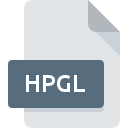
HPGL File Extension
HP Graphics Language Plotter Format
-
DeveloperHewlett-Packard
-
Category
-
Popularity3 (2 votes)
What is HPGL file?
HPGL files contain graphical information for a plotter or Hewlett-Packard - HP printer. They are files with content in HP - Hewlett-Packard Graphics Language, shortly HP-GL. This standard was first introduced in 1977. Since then, it has undergone modifications - a more universal HP-GL/2 standard with binary recording was developed, which may still be supported by HP devices.
What does the content of a file with an HPGL extension look like?
The HPGL plotter command recording consists of two-letter codes and optional command parameters, depending on their type. The commands can be divided into groups:
- vector, e.g., PD - Pen Down, PU - Pen Up,
- characters, for example, SS - Select standard character set, CA - Designate alternative character set,
- lines; SP - Select pen, VA - Adaptive velocity,
- digital; DP - Digitize point, OD - Output digitized point and pen status,
- axes; XT - X axis tick, YT - Y axis tick,
- settings, configuration; DF - Set default values, OE - Output error.
The end of the command is marked by a semicolon. Parameters can have an integer, decimal value, or the form of a character - char.
HPGL version dependency on the device
Some specific records in HPGL may be related to a specific device model. Therefore, not every file is compatible with every plotter. HPGL files are ASCII text files, so they can be readable for humans. Their contents can be viewed in any text editor. The HP-GL language is associated with the successor to AGL, A Graphics Language, used by HP minicomputers for facilitated plotter handling.
Programs which support HPGL file extension
Files with HPGL extension, just like any other file formats, can be found on any operating system. The files in question may be transferred to other devices, be it mobile or stationary, yet not all systems may be capable of properly handling such files.
Programs that support HPGL file
Updated: 03/05/2024
How to open file with HPGL extension?
Problems with accessing HPGL may be due to various reasons. What is important, all common issues related to files with HPGL extension can be resolved by the users themselves. The process is quick and doesn’t involve an IT expert. We have prepared a listing of which will help you resolve your problems with HPGL files.
Step 1. Download and install CorelDRAW
 The main and most frequent cause precluding users form opening HPGL files is that no program that can handle HPGL files is installed on user’s system. The most obvious solution is to download and install CorelDRAW or one to the listed programs: Canvas, XnView, ABViewer. On the top of the page a list that contains all programs grouped based on operating systems supported can be found. The safest method of downloading CorelDRAW installed is by going to developer’s website (Corel Corporation) and downloading the software using provided links.
The main and most frequent cause precluding users form opening HPGL files is that no program that can handle HPGL files is installed on user’s system. The most obvious solution is to download and install CorelDRAW or one to the listed programs: Canvas, XnView, ABViewer. On the top of the page a list that contains all programs grouped based on operating systems supported can be found. The safest method of downloading CorelDRAW installed is by going to developer’s website (Corel Corporation) and downloading the software using provided links.
Step 2. Update CorelDRAW to the latest version
 If the problems with opening HPGL files still occur even after installing CorelDRAW, it is possible that you have an outdated version of the software. Check the developer’s website whether a newer version of CorelDRAW is available. Software developers may implement support for more modern file formats in updated versions of their products. The reason that CorelDRAW cannot handle files with HPGL may be that the software is outdated. The most recent version of CorelDRAW is backward compatible and can handle file formats supported by older versions of the software.
If the problems with opening HPGL files still occur even after installing CorelDRAW, it is possible that you have an outdated version of the software. Check the developer’s website whether a newer version of CorelDRAW is available. Software developers may implement support for more modern file formats in updated versions of their products. The reason that CorelDRAW cannot handle files with HPGL may be that the software is outdated. The most recent version of CorelDRAW is backward compatible and can handle file formats supported by older versions of the software.
Step 3. Assign CorelDRAW to HPGL files
After installing CorelDRAW (the most recent version) make sure that it is set as the default application to open HPGL files. The method is quite simple and varies little across operating systems.

Change the default application in Windows
- Right-click the HPGL file and choose option
- Click and then select option
- To finalize the process, select entry and using the file explorer select the CorelDRAW installation folder. Confirm by checking Always use this app to open HPGL files box and clicking button.

Change the default application in Mac OS
- By clicking right mouse button on the selected HPGL file open the file menu and choose
- Find the option – click the title if its hidden
- Select CorelDRAW and click
- Finally, a This change will be applied to all files with HPGL extension message should pop-up. Click button in order to confirm your choice.
Step 4. Verify that the HPGL is not faulty
You closely followed the steps listed in points 1-3, but the problem is still present? You should check whether the file is a proper HPGL file. Being unable to access the file can be related to various issues.

1. Check the HPGL file for viruses or malware
Should it happed that the HPGL is infected with a virus, this may be that cause that prevents you from accessing it. Immediately scan the file using an antivirus tool or scan the whole system to ensure the whole system is safe. If the HPGL file is indeed infected follow the instructions below.
2. Verify that the HPGL file’s structure is intact
If the HPGL file was sent to you by someone else, ask this person to resend the file to you. The file might have been copied erroneously and the data lost integrity, which precludes from accessing the file. When downloading the file with HPGL extension from the internet an error may occurred resulting in incomplete file. Try downloading the file again.
3. Ensure that you have appropriate access rights
Sometimes in order to access files user need to have administrative privileges. Switch to an account that has required privileges and try opening the HP Graphics Language Plotter Format file again.
4. Make sure that the system has sufficient resources to run CorelDRAW
If the system is under havy load, it may not be able to handle the program that you use to open files with HPGL extension. In this case close the other applications.
5. Ensure that you have the latest drivers and system updates and patches installed
Latest versions of programs and drivers may help you solve problems with HP Graphics Language Plotter Format files and ensure security of your device and operating system. It is possible that one of the available system or driver updates may solve the problems with HPGL files affecting older versions of given software.
Conversion of a HPGL file
File Conversions from HPGL extension to a different format
File conversions from other format to HPGL file
Do you want to help?
If you have additional information about the HPGL file, we will be grateful if you share it with our users. To do this, use the form here and send us your information on HPGL file.

 Windows
Windows 




 MAC OS
MAC OS 
