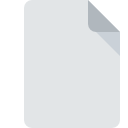HR File Extension
TRS-80 Image
-
DeveloperTandy
-
Category
-
Popularity2.5 (4 votes)
What is HR file?
HR filename suffix is mostly used for TRS-80 Image files. TRS-80 Image specification was created by Tandy. HR file format is compatible with software that can be installed on Linux, Mac OS, Windows system platform. HR file belongs to the Raster Image Files category just like 522 other filename extensions listed in our database. The most popular program for handling HR files is XnView, but users can choose among 2 different programs that support this file format. On the official website of Pierre-Emmanuel Gougelet developer not only will you find detailed information about theXnView software, but also about HR and other supported file formats.
Programs which support HR file extension
The list that follows enumerates programs compatible with HR files, divided into 3 categories based on operating system on which they are available. Files with HR extension, just like any other file formats, can be found on any operating system. The files in question may be transferred to other devices, be it mobile or stationary, yet not all systems may be capable of properly handling such files.
How to open file with HR extension?
There can be multiple causes why you have problems with opening HR files on given system. What is important, all common issues related to files with HR extension can be resolved by the users themselves. The process is quick and doesn’t involve an IT expert. The list below will guide you through the process of addressing the encountered problem.
Step 1. Get the XnView
 Problems with opening and working with HR files are most probably having to do with no proper software compatible with HR files being present on your machine. The solution to this problem is very simple. Download XnView and install it on your device. The full list of programs grouped by operating systems can be found above. The safest method of downloading XnView installed is by going to developer’s website (Pierre-Emmanuel Gougelet) and downloading the software using provided links.
Problems with opening and working with HR files are most probably having to do with no proper software compatible with HR files being present on your machine. The solution to this problem is very simple. Download XnView and install it on your device. The full list of programs grouped by operating systems can be found above. The safest method of downloading XnView installed is by going to developer’s website (Pierre-Emmanuel Gougelet) and downloading the software using provided links.
Step 2. Verify the you have the latest version of XnView
 If you already have XnView installed on your systems and HR files are still not opened properly, check if you have the latest version of the software. Software developers may implement support for more modern file formats in updated versions of their products. If you have an older version of XnView installed, it may not support HR format. The most recent version of XnView is backward compatible and can handle file formats supported by older versions of the software.
If you already have XnView installed on your systems and HR files are still not opened properly, check if you have the latest version of the software. Software developers may implement support for more modern file formats in updated versions of their products. If you have an older version of XnView installed, it may not support HR format. The most recent version of XnView is backward compatible and can handle file formats supported by older versions of the software.
Step 3. Set the default application to open HR files to XnView
After installing XnView (the most recent version) make sure that it is set as the default application to open HR files. The method is quite simple and varies little across operating systems.

The procedure to change the default program in Windows
- Right-click the HR file and choose option
- Next, select the option and then using open the list of available applications
- Finally select , point to the folder where XnView is installed, check the Always use this app to open HR files box and conform your selection by clicking button

The procedure to change the default program in Mac OS
- From the drop-down menu, accessed by clicking the file with HR extension, select
- Proceed to the section. If its closed, click the title to access available options
- Select the appropriate software and save your settings by clicking
- Finally, a This change will be applied to all files with HR extension message should pop-up. Click button in order to confirm your choice.
Step 4. Check the HR for errors
Should the problem still occur after following steps 1-3, check if the HR file is valid. Being unable to access the file can be related to various issues.

1. Verify that the HR in question is not infected with a computer virus
If the HR is indeed infected, it is possible that the malware is blocking it from opening. It is advised to scan the system for viruses and malware as soon as possible or use an online antivirus scanner. If the HR file is indeed infected follow the instructions below.
2. Ensure the file with HR extension is complete and error-free
If the HR file was sent to you by someone else, ask this person to resend the file to you. During the copy process of the file errors may occurred rendering the file incomplete or corrupted. This could be the source of encountered problems with the file. When downloading the file with HR extension from the internet an error may occurred resulting in incomplete file. Try downloading the file again.
3. Check if the user that you are logged as has administrative privileges.
Some files require elevated access rights to open them. Log in using an administrative account and see If this solves the problem.
4. Check whether your system can handle XnView
If the system is under havy load, it may not be able to handle the program that you use to open files with HR extension. In this case close the other applications.
5. Verify that your operating system and drivers are up to date
Latest versions of programs and drivers may help you solve problems with TRS-80 Image files and ensure security of your device and operating system. It may be the case that the HR files work properly with updated software that addresses some system bugs.
Do you want to help?
If you have additional information about the HR file, we will be grateful if you share it with our users. To do this, use the form here and send us your information on HR file.

 Windows
Windows 
 MAC OS
MAC OS  Linux
Linux