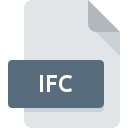
IFC File Extension
Industry Foundation Classes Format
-
DeveloperBuildingSMART
-
Category
-
Popularity2.9 (10 votes)
What is IFC file?
IFC (Industry Foundation Classes) file extension is used by various BIM (Building Information Modeling) software for storing data related to construction and architecture. IFC file contains projects and models for objects and buildings along with information about materials, shapes, and spatial elements.
Additional information
IFC is a object-oriented format specified by International Alliance for Interoperability (IAI). The main purpose of IFC standard is to facilitate cooperation between entities in the construction industry.
IFC format specification is freely available in the public domain.
Programs which support IFC file extension
Files with IFC suffix can be copied to any mobile device or system platform, but it may not be possible to open them properly on target system.
Programs that support IFC file
 Windows
Windows  MAC OS
MAC OS Updated: 01/20/2020
How to open file with IFC extension?
Problems with accessing IFC may be due to various reasons. What is important, all common issues related to files with IFC extension can be resolved by the users themselves. The process is quick and doesn’t involve an IT expert. The following is a list of guidelines that will help you identify and solve file-related problems.
Step 1. Get the Adobe Acrobat
 The most common reason for such problems is the lack of proper applications that supports IFC files installed on the system. This one is an easy one. Select Adobe Acrobat or one of the recommended programs (for example, AutoCAD, ArchiCAD, FME Desktop) and download it from appropriate source and install on your system. On the top of the page a list that contains all programs grouped based on operating systems supported can be found. One of the most risk-free method of downloading software is using links provided by official distributors. Visit Adobe Acrobat website and download the installer.
The most common reason for such problems is the lack of proper applications that supports IFC files installed on the system. This one is an easy one. Select Adobe Acrobat or one of the recommended programs (for example, AutoCAD, ArchiCAD, FME Desktop) and download it from appropriate source and install on your system. On the top of the page a list that contains all programs grouped based on operating systems supported can be found. One of the most risk-free method of downloading software is using links provided by official distributors. Visit Adobe Acrobat website and download the installer.
Step 2. Check the version of Adobe Acrobat and update if needed
 You still cannot access IFC files although Adobe Acrobat is installed on your system? Make sure that the software is up to date. Sometimes software developers introduce new formats in place of that already supports along with newer versions of their applications. If you have an older version of Adobe Acrobat installed, it may not support IFC format. The latest version of Adobe Acrobat should support all file formats that where compatible with older versions of the software.
You still cannot access IFC files although Adobe Acrobat is installed on your system? Make sure that the software is up to date. Sometimes software developers introduce new formats in place of that already supports along with newer versions of their applications. If you have an older version of Adobe Acrobat installed, it may not support IFC format. The latest version of Adobe Acrobat should support all file formats that where compatible with older versions of the software.
Step 3. Set the default application to open IFC files to Adobe Acrobat
If you have the latest version of Adobe Acrobat installed and the problem persists, select it as the default program to be used to manage IFC on your device. The method is quite simple and varies little across operating systems.

Selecting the first-choice application in Windows
- Clicking the IFC with right mouse button will bring a menu from which you should select the option
- Click and then select option
- Finally select , point to the folder where Adobe Acrobat is installed, check the Always use this app to open IFC files box and conform your selection by clicking button

Selecting the first-choice application in Mac OS
- By clicking right mouse button on the selected IFC file open the file menu and choose
- Proceed to the section. If its closed, click the title to access available options
- From the list choose the appropriate program and confirm by clicking .
- Finally, a This change will be applied to all files with IFC extension message should pop-up. Click button in order to confirm your choice.
Step 4. Verify that the IFC is not faulty
You closely followed the steps listed in points 1-3, but the problem is still present? You should check whether the file is a proper IFC file. It is probable that the file is corrupted and thus cannot be accessed.

1. Verify that the IFC in question is not infected with a computer virus
If the file is infected, the malware that resides in the IFC file hinders attempts to open it. It is advised to scan the system for viruses and malware as soon as possible or use an online antivirus scanner. If the IFC file is indeed infected follow the instructions below.
2. Ensure the file with IFC extension is complete and error-free
If you obtained the problematic IFC file from a third party, ask them to supply you with another copy. The file might have been copied erroneously and the data lost integrity, which precludes from accessing the file. If the IFC file has been downloaded from the internet only partially, try to redownload it.
3. Check if the user that you are logged as has administrative privileges.
Some files require elevated access rights to open them. Log out of your current account and log in to an account with sufficient access privileges. Then open the Industry Foundation Classes Format file.
4. Verify that your device fulfills the requirements to be able to open Adobe Acrobat
If the systems has insufficient resources to open IFC files, try closing all currently running applications and try again.
5. Verify that your operating system and drivers are up to date
Up-to-date system and drivers not only makes your computer more secure, but also may solve problems with Industry Foundation Classes Format file. It is possible that one of the available system or driver updates may solve the problems with IFC files affecting older versions of given software.
Conversion of a IFC file
File Conversions from IFC extension to a different format
File conversions from other format to IFC file
Do you want to help?
If you have additional information about the IFC file, we will be grateful if you share it with our users. To do this, use the form here and send us your information on IFC file.






