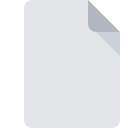ISO File Extension
Disc Image Format
-
Category
-
Popularity3.9 (54 votes)
What is ISO file?
Files with the .ISO extension contain optical disc images in an uncompressed form. A singular image with all files and disc’s structure of catalogues is stored in a single file, sector by sector – it contains file system of the optical drive.
Additional information
Data stored on any type of an optical disc (CD, DVD, or Blue-ray) can be archived as a digital ISO disc image. Disc images are created in order to simplify data transfer, in comparison with transferring it through a physical storage. An ISO image can be sent through a network, or carried using any type of removable data carrier.
The name of extension comes from the standardising document ISO 9660, regarding data storing format on CDs. ISO files can be used to emulate a drive with a CD, which helps to reduce physical wearing of the carriers, as well as of computer’s hardware. ISO format is often used to distribute within the Internet bootable disc images with system installers.
How to open ISO file?
ISO files can be mounted in the so-called virtual optical drives. Thus they can be used like physical discs mounted in a drive. All operating systems based on Unix offer possibility to mount ISO files in virtual drives. The situation is similar in case of Windows, since its 8th version. In previous versions of Windows, specific software was required for this purpose.
Structure of ISO files
It is worth mentioning, that ISO files have no standardised structure, despite such large interest and range of applications. Each ISO file can be different – they are exact copies of given optical discs.
Programs which support ISO file extension
Files with ISO suffix can be copied to any mobile device or system platform, but it may not be possible to open them properly on target system.
Programs that support ISO file
Updated: 11/17/2019
How to open file with ISO extension?
There can be multiple causes why you have problems with opening ISO files on given system. On the bright side, the most encountered issues pertaining to Disc Image Format files aren’t complex. In most cases they can be addressed swiftly and effectively without assistance from a specialist. We have prepared a listing of which will help you resolve your problems with ISO files.
Step 1. Install Nero Multimedia Suite software
 Problems with opening and working with ISO files are most probably having to do with no proper software compatible with ISO files being present on your machine. This one is an easy one. Select Nero Multimedia Suite or one of the recommended programs (for example, WinZip, WinISO, ISO Master) and download it from appropriate source and install on your system. On the top of the page a list that contains all programs grouped based on operating systems supported can be found. The safest method of downloading Nero Multimedia Suite installed is by going to developer’s website (Nero AG) and downloading the software using provided links.
Problems with opening and working with ISO files are most probably having to do with no proper software compatible with ISO files being present on your machine. This one is an easy one. Select Nero Multimedia Suite or one of the recommended programs (for example, WinZip, WinISO, ISO Master) and download it from appropriate source and install on your system. On the top of the page a list that contains all programs grouped based on operating systems supported can be found. The safest method of downloading Nero Multimedia Suite installed is by going to developer’s website (Nero AG) and downloading the software using provided links.
Step 2. Verify the you have the latest version of Nero Multimedia Suite
 If you already have Nero Multimedia Suite installed on your systems and ISO files are still not opened properly, check if you have the latest version of the software. It may also happen that software creators by updating their applications add compatibility with other, newer file formats. If you have an older version of Nero Multimedia Suite installed, it may not support ISO format. The latest version of Nero Multimedia Suite should support all file formats that where compatible with older versions of the software.
If you already have Nero Multimedia Suite installed on your systems and ISO files are still not opened properly, check if you have the latest version of the software. It may also happen that software creators by updating their applications add compatibility with other, newer file formats. If you have an older version of Nero Multimedia Suite installed, it may not support ISO format. The latest version of Nero Multimedia Suite should support all file formats that where compatible with older versions of the software.
Step 3. Associate Disc Image Format files with Nero Multimedia Suite
If you have the latest version of Nero Multimedia Suite installed and the problem persists, select it as the default program to be used to manage ISO on your device. The method is quite simple and varies little across operating systems.

Change the default application in Windows
- Clicking the ISO with right mouse button will bring a menu from which you should select the option
- Click and then select option
- Finally select , point to the folder where Nero Multimedia Suite is installed, check the Always use this app to open ISO files box and conform your selection by clicking button

Change the default application in Mac OS
- From the drop-down menu, accessed by clicking the file with ISO extension, select
- Proceed to the section. If its closed, click the title to access available options
- From the list choose the appropriate program and confirm by clicking .
- A message window should appear informing that This change will be applied to all files with ISO extension. By clicking you confirm your selection.
Step 4. Ensure that the ISO file is complete and free of errors
Should the problem still occur after following steps 1-3, check if the ISO file is valid. Problems with opening the file may arise due to various reasons.

1. The ISO may be infected with malware – make sure to scan it with an antivirus tool.
If the file is infected, the malware that resides in the ISO file hinders attempts to open it. Scan the ISO file as well as your computer for malware or viruses. ISO file is infected with malware? Follow the steps suggested by your antivirus software.
2. Verify that the ISO file’s structure is intact
If the ISO file was sent to you by someone else, ask this person to resend the file to you. The file might have been copied erroneously and the data lost integrity, which precludes from accessing the file. When downloading the file with ISO extension from the internet an error may occurred resulting in incomplete file. Try downloading the file again.
3. Verify whether your account has administrative rights
Some files require elevated access rights to open them. Switch to an account that has required privileges and try opening the Disc Image Format file again.
4. Check whether your system can handle Nero Multimedia Suite
If the systems has insufficient resources to open ISO files, try closing all currently running applications and try again.
5. Check if you have the latest updates to the operating system and drivers
Regularly updated system, drivers, and programs keep your computer secure. This may also prevent problems with Disc Image Format files. It may be the case that the ISO files work properly with updated software that addresses some system bugs.
Conversion of a ISO file
File Conversions from ISO extension to a different format
- ISO to CDI
- ISO to B5T
- ISO to BIN
- ISO to C2D
- ISO to CCD
- ISO to DAA
- ISO to DAO
- ISO to DMG
- ISO to IMG
- ISO to ISZ
- ISO to MDF
- ISO to MDX
- ISO to NDIF
- ISO to NRG
- ISO to UDF
- ISO to UIF
- ISO to ZIP
- ISO to APK
- ISO to ASHDISC
- ISO to CSO
- ISO to GBI
- ISO to GCD
- ISO to IMAGE
- ISO to IMZ
- ISO to VDI
- ISO to WBFS
- ISO to 7Z
- ISO to VHD
- ISO to WIA
- ISO to MDS
- ISO to NCD
- ISO to P01
- ISO to PDI
- ISO to SPARSEIMAGE
- ISO to TAR
- ISO to TAR.GZ
- ISO to TOAST
- ISO to UIBAK
- ISO to VCD
- ISO to VMC
- ISO to 000
- ISO to CISO
- ISO to CDR
- ISO to CIF
File conversions from other format to ISO file
- 000 to ISO
- ASHDISC to ISO
- B5I to ISO
- B5T to ISO
- BIN to ISO
- C2D to ISO
- CCD to ISO
- CDR to ISO
- CUE to ISO
- DAA to ISO
- DAO to ISO
- DMG to ISO
- GCZ to ISO
- IMG to ISO
- ISZ to ISO
- MDF to ISO
- MDS to ISO
- NRG to ISO
- P01 to ISO
- UIF to ISO
- VCD to ISO
- B6I to ISO
- B6T to ISO
- CDI to ISO
- CSO to ISO
- DEB to ISO
- FCD to ISO
- GBI to ISO
- GCD to ISO
- I00 to ISO
- I01 to ISO
- IMAGE to ISO
- IMZ to ISO
- VDI to ISO
- WBFS to ISO
- VHD to ISO
- WIA to ISO
- NCD to ISO
- NDIF to ISO
- PDI to ISO
- SPARSEIMAGE to ISO
- TAR to ISO
- TAR.GZ to ISO
- TOAST to ISO
- UDF to ISO
- UIBAK to ISO
- B5L to ISO
- CISO to ISO
- ZIP to ISO
- RAR to ISO
- CIF to ISO
- 000 to ISO
- ASHDISC to ISO
- B5I to ISO
- B5T to ISO
- BIN to ISO
- C2D to ISO
- CCD to ISO
- CDR to ISO
- CUE to ISO
- DAA to ISO
- DAO to ISO
- DMG to ISO
- GCZ to ISO
- IMG to ISO
- ISZ to ISO
- MDF to ISO
- MDS to ISO
- NRG to ISO
- P01 to ISO
- UIF to ISO
- VCD to ISO
- B6I to ISO
- B6T to ISO
- CDI to ISO
- CSO to ISO
- DEB to ISO
- FCD to ISO
- GBI to ISO
- GCD to ISO
- I00 to ISO
- I01 to ISO
- IMAGE to ISO
- IMZ to ISO
- VDI to ISO
- WBFS to ISO
- VHD to ISO
- WIA to ISO
- NCD to ISO
- NDIF to ISO
- PDI to ISO
- SPARSEIMAGE to ISO
- TAR to ISO
- TAR.GZ to ISO
- TOAST to ISO
- UDF to ISO
- UIBAK to ISO
- B5L to ISO
- CISO to ISO
- ZIP to ISO
- RAR to ISO
- CIF to ISO
Do you want to help?
If you have additional information about the ISO file, we will be grateful if you share it with our users. To do this, use the form here and send us your information on ISO file.

 Windows
Windows 






















 MAC OS
MAC OS 



 Linux
Linux