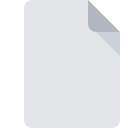M4V File Extension
ITunes Video Format
-
DeveloperApple
-
Category
-
Popularity3.1 (8 votes)
What is M4V file?
M4V are related to Apple iTunes application.
Contents of M4V files
M4V files store video data content from iTunes Store, such as movie clips, TV episodes, movies or video streams. M4V files are similar to MP4 files with additional security features precluding unauthorized access to content. Beside video data, M4V files store metadata describing the author, performer or copyrights holder, movie genre and additional descriptions.
Can I play M4V files?
Unprotected M4V are rare. Most M4V files are protected with DRM implemented as a part of Apple FairPlay. This means that opening such M4V files is not possible on any device other than the on used to but the content on iTunes Store wit legitimate account. M4V files not secured with DRM can be opened using any of the popular video players after changing the extension to MP4 if needed. Unprotected M4V can also bie freely converter into other popular video formats such as AVI.
Programs which support M4V file extension
Files with M4V suffix can be copied to any mobile device or system platform, but it may not be possible to open them properly on target system.
Programs that support M4V file
 Linux
Linux  iOS
iOS Updated: 10/26/2023
How to open file with M4V extension?
Being unable to open files with M4V extension can be have various origins. On the bright side, the most encountered issues pertaining to ITunes Video Format files aren’t complex. In most cases they can be addressed swiftly and effectively without assistance from a specialist. The following is a list of guidelines that will help you identify and solve file-related problems.
Step 1. Install iTunes software
 The most common reason for such problems is the lack of proper applications that supports M4V files installed on the system. This one is an easy one. Select iTunes or one of the recommended programs (for example, RealPlayer, QuickTime Player, Windows Media Player) and download it from appropriate source and install on your system. The full list of programs grouped by operating systems can be found above. If you want to download iTunes installer in the most secured manner, we suggest you visit Apple, Inc. website and download from their official repositories.
The most common reason for such problems is the lack of proper applications that supports M4V files installed on the system. This one is an easy one. Select iTunes or one of the recommended programs (for example, RealPlayer, QuickTime Player, Windows Media Player) and download it from appropriate source and install on your system. The full list of programs grouped by operating systems can be found above. If you want to download iTunes installer in the most secured manner, we suggest you visit Apple, Inc. website and download from their official repositories.
Step 2. Verify the you have the latest version of iTunes
 You still cannot access M4V files although iTunes is installed on your system? Make sure that the software is up to date. Sometimes software developers introduce new formats in place of that already supports along with newer versions of their applications. If you have an older version of iTunes installed, it may not support M4V format. The latest version of iTunes should support all file formats that where compatible with older versions of the software.
You still cannot access M4V files although iTunes is installed on your system? Make sure that the software is up to date. Sometimes software developers introduce new formats in place of that already supports along with newer versions of their applications. If you have an older version of iTunes installed, it may not support M4V format. The latest version of iTunes should support all file formats that where compatible with older versions of the software.
Step 3. Associate ITunes Video Format files with iTunes
After installing iTunes (the most recent version) make sure that it is set as the default application to open M4V files. The next step should pose no problems. The procedure is straightforward and largely system-independent

Selecting the first-choice application in Windows
- Right-click the M4V file and choose option
- Next, select the option and then using open the list of available applications
- The last step is to select option supply the directory path to the folder where iTunes is installed. Now all that is left is to confirm your choice by selecting Always use this app to open M4V files and clicking .

Selecting the first-choice application in Mac OS
- By clicking right mouse button on the selected M4V file open the file menu and choose
- Proceed to the section. If its closed, click the title to access available options
- From the list choose the appropriate program and confirm by clicking .
- If you followed the previous steps a message should appear: This change will be applied to all files with M4V extension. Next, click the button to finalize the process.
Step 4. Verify that the M4V is not faulty
You closely followed the steps listed in points 1-3, but the problem is still present? You should check whether the file is a proper M4V file. It is probable that the file is corrupted and thus cannot be accessed.

1. Check the M4V file for viruses or malware
If the M4V is indeed infected, it is possible that the malware is blocking it from opening. Scan the M4V file as well as your computer for malware or viruses. M4V file is infected with malware? Follow the steps suggested by your antivirus software.
2. Check whether the file is corrupted or damaged
Did you receive the M4V file in question from a different person? Ask him/her to send it one more time. It is possible that the file has not been properly copied to a data storage and is incomplete and therefore cannot be opened. When downloading the file with M4V extension from the internet an error may occurred resulting in incomplete file. Try downloading the file again.
3. Verify whether your account has administrative rights
There is a possibility that the file in question can only be accessed by users with sufficient system privileges. Switch to an account that has required privileges and try opening the ITunes Video Format file again.
4. Make sure that the system has sufficient resources to run iTunes
If the systems has insufficient resources to open M4V files, try closing all currently running applications and try again.
5. Ensure that you have the latest drivers and system updates and patches installed
Up-to-date system and drivers not only makes your computer more secure, but also may solve problems with ITunes Video Format file. It may be the case that the M4V files work properly with updated software that addresses some system bugs.
Conversion of a M4V file
File Conversions from M4V extension to a different format
- M4V to MTS
- M4V to 264
- M4V to 3GP
- M4V to 3GPP
- M4V to 3GPP2
- M4V to ASF
- M4V to AVC
- M4V to AVI
- M4V to FLV
- M4V to H263
- M4V to H264
- M4V to M1V
- M4V to M2T
- M4V to M2TS
- M4V to M2V
- M4V to MJPG
- M4V to MKV
- M4V to MOV
- M4V to MP4
- M4V to MPEG
- M4V to MPG
- M4V to MPG4
- M4V to OGV
- M4V to TS
- M4V to VOB
- M4V to WMV
- M4V to BNK
- M4V to F4V
- M4V to JPEG
- M4V to XVID
- M4V to 3G2
- M4V to H261
- M4V to DIVX
File conversions from other format to M4V file
- 264 to M4V
- 3GP to M4V
- 3GPP to M4V
- 3GPP2 to M4V
- ASF to M4V
- AVI to M4V
- BNK to M4V
- F4V to M4V
- FLV to M4V
- M1V to M4V
- M2T to M4V
- MOV to M4V
- MP4 to M4V
- MPG to M4V
- OGV to M4V
- WMV to M4V
- XVID to M4V
- AVC to M4V
- H264 to M4V
- M2TS to M4V
- M2V to M4V
- MJPG to M4V
- MKV to M4V
- MTS to M4V
- JPEG to M4V
- WVE to M4V
- 3G2 to M4V
- H261 to M4V
- H263 to M4V
- MPG4 to M4V
- DIVX to M4V
- VOB to M4V
- TS to M4V
- 264 to M4V
- 3GP to M4V
- 3GPP to M4V
- 3GPP2 to M4V
- ASF to M4V
- AVI to M4V
- BNK to M4V
- F4V to M4V
- FLV to M4V
- M1V to M4V
- M2T to M4V
- MOV to M4V
- MP4 to M4V
- MPG to M4V
- OGV to M4V
- WMV to M4V
- XVID to M4V
- AVC to M4V
- H264 to M4V
- M2TS to M4V
- M2V to M4V
- MJPG to M4V
- MKV to M4V
- MTS to M4V
- JPEG to M4V
- WVE to M4V
- 3G2 to M4V
- H261 to M4V
- H263 to M4V
- MPG4 to M4V
- DIVX to M4V
- VOB to M4V
- TS to M4V
Do you want to help?
If you have additional information about the M4V file, we will be grateful if you share it with our users. To do this, use the form here and send us your information on M4V file.

 Windows
Windows 










 MAC OS
MAC OS