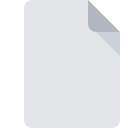NUMBERS File Extension
Numbers Spreadsheet Format
-
DeveloperApple
-
Category
-
Popularity3.3 (37 votes)
What is NUMBERS file?
Files with the .NUMBERS extension contain ZIP compressed sets of files comprising a spreadsheet: an index catalogue with binary files in the IWA proprietary format, a metadata catalogue with PLIST files, and a graphic file illustrating a NUMBERS document in the fast preview option. NUMBERS files are stored in a proprietary format developed by Apple, using a program designed for creating spreadsheets – Numbers. The Numbers application is a component of the iWorks office suite for Mac OS since 2007, and for iPad since 2010.
NUMBERS spreadsheet may include on its so-called canvas, such elements like:
- Data Tables,
- Charts,
- Graphics,
- Texts,
- Formulas and functions based on data ranges.
NUMBERS spreadsheets differ from classic spreadsheets in terms of approach toward data. They do not have to contain tables with data, and data like charts and images, are not placed in specified cells, but in the space of a document – the so-called canvas. Such files can be converted into spreadsheet formats of different programs, but their appearance or functionality are usually not maintained.
Support for NUMBERS files
Files with .NUMBERS extension are not supported by the standard equivalent for Windows platform – Microsoft Excel. In order to open a file on a computer operating on Windows system, first, You need to export the file from the Apple Numbers program, use the following options from the menu: Files → Export to → Excel… .
If You do not have access to the Apple Numbers application, you can try to convert the file into the XLSX format, using one of the tools available online.
Programs which support NUMBERS file extension
Files with NUMBERS extension, just like any other file formats, can be found on any operating system. The files in question may be transferred to other devices, be it mobile or stationary, yet not all systems may be capable of properly handling such files.
Updated: 11/08/2019
How to open file with NUMBERS extension?
Being unable to open files with NUMBERS extension can be have various origins. What is important, all common issues related to files with NUMBERS extension can be resolved by the users themselves. The process is quick and doesn’t involve an IT expert. The following is a list of guidelines that will help you identify and solve file-related problems.
Step 1. Download and install Apple Numbers
 The main and most frequent cause precluding users form opening NUMBERS files is that no program that can handle NUMBERS files is installed on user’s system. This one is an easy one. Select Apple Numbers or one of the recommended programs (for example, iWork, iWork Numbers, Numbers for iOS) and download it from appropriate source and install on your system. Above you will find a complete listing of programs that support NUMBERS files, classified according to system platforms for which they are available. If you want to download Apple Numbers installer in the most secured manner, we suggest you visit website and download from their official repositories.
The main and most frequent cause precluding users form opening NUMBERS files is that no program that can handle NUMBERS files is installed on user’s system. This one is an easy one. Select Apple Numbers or one of the recommended programs (for example, iWork, iWork Numbers, Numbers for iOS) and download it from appropriate source and install on your system. Above you will find a complete listing of programs that support NUMBERS files, classified according to system platforms for which they are available. If you want to download Apple Numbers installer in the most secured manner, we suggest you visit website and download from their official repositories.
Step 2. Update Apple Numbers to the latest version
 If you already have Apple Numbers installed on your systems and NUMBERS files are still not opened properly, check if you have the latest version of the software. Software developers may implement support for more modern file formats in updated versions of their products. The reason that Apple Numbers cannot handle files with NUMBERS may be that the software is outdated. The most recent version of Apple Numbers is backward compatible and can handle file formats supported by older versions of the software.
If you already have Apple Numbers installed on your systems and NUMBERS files are still not opened properly, check if you have the latest version of the software. Software developers may implement support for more modern file formats in updated versions of their products. The reason that Apple Numbers cannot handle files with NUMBERS may be that the software is outdated. The most recent version of Apple Numbers is backward compatible and can handle file formats supported by older versions of the software.
Step 3. Assign Apple Numbers to NUMBERS files
If the issue has not been solved in the previous step, you should associate NUMBERS files with latest version of Apple Numbers you have installed on your device. The method is quite simple and varies little across operating systems.

Change the default application in Windows
- Choose the entry from the file menu accessed by right-mouse clicking on the NUMBERS file
- Next, select the option and then using open the list of available applications
- The last step is to select option supply the directory path to the folder where Apple Numbers is installed. Now all that is left is to confirm your choice by selecting Always use this app to open NUMBERS files and clicking .

Change the default application in Mac OS
- From the drop-down menu, accessed by clicking the file with NUMBERS extension, select
- Open the section by clicking its name
- Select the appropriate software and save your settings by clicking
- If you followed the previous steps a message should appear: This change will be applied to all files with NUMBERS extension. Next, click the button to finalize the process.
Step 4. Verify that the NUMBERS is not faulty
If you followed the instructions form the previous steps yet the issue is still not solved, you should verify the NUMBERS file in question. Problems with opening the file may arise due to various reasons.

1. Verify that the NUMBERS in question is not infected with a computer virus
Should it happed that the NUMBERS is infected with a virus, this may be that cause that prevents you from accessing it. Immediately scan the file using an antivirus tool or scan the whole system to ensure the whole system is safe. If the NUMBERS file is indeed infected follow the instructions below.
2. Check whether the file is corrupted or damaged
Did you receive the NUMBERS file in question from a different person? Ask him/her to send it one more time. The file might have been copied erroneously and the data lost integrity, which precludes from accessing the file. It could happen the the download process of file with NUMBERS extension was interrupted and the file data is defective. Download the file again from the same source.
3. Check if the user that you are logged as has administrative privileges.
There is a possibility that the file in question can only be accessed by users with sufficient system privileges. Log in using an administrative account and see If this solves the problem.
4. Check whether your system can handle Apple Numbers
If the system is under havy load, it may not be able to handle the program that you use to open files with NUMBERS extension. In this case close the other applications.
5. Verify that your operating system and drivers are up to date
Up-to-date system and drivers not only makes your computer more secure, but also may solve problems with Numbers Spreadsheet Format file. Outdated drivers or software may have caused the inability to use a peripheral device needed to handle NUMBERS files.
Conversion of a NUMBERS file
File Conversions from NUMBERS extension to a different format
File conversions from other format to NUMBERS file
Do you want to help?
If you have additional information about the NUMBERS file, we will be grateful if you share it with our users. To do this, use the form here and send us your information on NUMBERS file.

 MAC OS
MAC OS 


 iOS
iOS