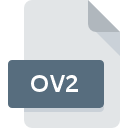
OV2 File Extension
TomTom Points Of Interest Database
-
DeveloperTomTom
-
Category
-
Popularity3.6 (9 votes)
What is OV2 file?
OV2 is a database file used for storing POI data on TomTom devices. POI (Point of Interest) is a specific point location that may be found useful or interesting by some person. Typical POIs are government institutions, ATMs, train stations, drugstores, museums, etc. Each POI is represented on map as a named point with geographic coordinates (longitude and latitude) and optional information. User can synchronize public POI databases to their devices, as well as created custom POI entries.
Database
OV2 files can store custom POI databases created by users. Custom POI entries can have unique images or icons associated with them, as well as additional notes or comments. Databases can be synchronized across devices with installed application that supports such databases. Typically, navigation devices use their own file formats to store POI databases, but many conversion tools are available to facilitate database transfers.
Programs which support OV2 file extension
OV2 files can be encountered on all system platforms, including mobile, yet there is no guarantee each will properly support such files.
Updated: 10/11/2022
How to open file with OV2 extension?
Being unable to open files with OV2 extension can be have various origins. On the bright side, the most encountered issues pertaining to TomTom Points Of Interest Database files aren’t complex. In most cases they can be addressed swiftly and effectively without assistance from a specialist. We have prepared a listing of which will help you resolve your problems with OV2 files.
Step 1. Download and install TomTom HOME
 The most common reason for such problems is the lack of proper applications that supports OV2 files installed on the system. This issue can be addressed by downloading and installing TomTom HOME or different compatible program, such as PoiView, GPSBabel. Above you will find a complete listing of programs that support OV2 files, classified according to system platforms for which they are available. The safest method of downloading TomTom HOME installed is by going to developer’s website () and downloading the software using provided links.
The most common reason for such problems is the lack of proper applications that supports OV2 files installed on the system. This issue can be addressed by downloading and installing TomTom HOME or different compatible program, such as PoiView, GPSBabel. Above you will find a complete listing of programs that support OV2 files, classified according to system platforms for which they are available. The safest method of downloading TomTom HOME installed is by going to developer’s website () and downloading the software using provided links.
Step 2. Verify the you have the latest version of TomTom HOME
 If the problems with opening OV2 files still occur even after installing TomTom HOME, it is possible that you have an outdated version of the software. Check the developer’s website whether a newer version of TomTom HOME is available. Software developers may implement support for more modern file formats in updated versions of their products. If you have an older version of TomTom HOME installed, it may not support OV2 format. The latest version of TomTom HOME should support all file formats that where compatible with older versions of the software.
If the problems with opening OV2 files still occur even after installing TomTom HOME, it is possible that you have an outdated version of the software. Check the developer’s website whether a newer version of TomTom HOME is available. Software developers may implement support for more modern file formats in updated versions of their products. If you have an older version of TomTom HOME installed, it may not support OV2 format. The latest version of TomTom HOME should support all file formats that where compatible with older versions of the software.
Step 3. Associate TomTom Points Of Interest Database files with TomTom HOME
If you have the latest version of TomTom HOME installed and the problem persists, select it as the default program to be used to manage OV2 on your device. The method is quite simple and varies little across operating systems.

Change the default application in Windows
- Right-click the OV2 file and choose option
- Next, select the option and then using open the list of available applications
- Finally select , point to the folder where TomTom HOME is installed, check the Always use this app to open OV2 files box and conform your selection by clicking button

Change the default application in Mac OS
- By clicking right mouse button on the selected OV2 file open the file menu and choose
- Find the option – click the title if its hidden
- Select the appropriate software and save your settings by clicking
- A message window should appear informing that This change will be applied to all files with OV2 extension. By clicking you confirm your selection.
Step 4. Verify that the OV2 is not faulty
If you followed the instructions form the previous steps yet the issue is still not solved, you should verify the OV2 file in question. It is probable that the file is corrupted and thus cannot be accessed.

1. Check the OV2 file for viruses or malware
Should it happed that the OV2 is infected with a virus, this may be that cause that prevents you from accessing it. It is advised to scan the system for viruses and malware as soon as possible or use an online antivirus scanner. If the OV2 file is indeed infected follow the instructions below.
2. Ensure the file with OV2 extension is complete and error-free
If the OV2 file was sent to you by someone else, ask this person to resend the file to you. During the copy process of the file errors may occurred rendering the file incomplete or corrupted. This could be the source of encountered problems with the file. It could happen the the download process of file with OV2 extension was interrupted and the file data is defective. Download the file again from the same source.
3. Check if the user that you are logged as has administrative privileges.
Some files require elevated access rights to open them. Switch to an account that has required privileges and try opening the TomTom Points Of Interest Database file again.
4. Verify that your device fulfills the requirements to be able to open TomTom HOME
If the system is under havy load, it may not be able to handle the program that you use to open files with OV2 extension. In this case close the other applications.
5. Ensure that you have the latest drivers and system updates and patches installed
Up-to-date system and drivers not only makes your computer more secure, but also may solve problems with TomTom Points Of Interest Database file. It may be the case that the OV2 files work properly with updated software that addresses some system bugs.
Conversion of a OV2 file
File Conversions from OV2 extension to a different format
File conversions from other format to OV2 file
Do you want to help?
If you have additional information about the OV2 file, we will be grateful if you share it with our users. To do this, use the form here and send us your information on OV2 file.

 Windows
Windows 

 MAC OS
MAC OS 
