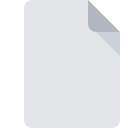POTX File Extension
PowerPoint Open XML Presentation Template
-
DeveloperMicrosoft
-
Category
-
Popularity2.8 (7 votes)
What is POTX file?
Full format name of files that use POTX extension is PowerPoint Open XML Presentation Template. PowerPoint Open XML Presentation Template format was developed by Microsoft. Files with POTX extension may be used by programs distributed for platform. POTX file format, along with 1326 other file formats, belongs to the Data Files category. Users are advised to use PowerPoint software for managing POTX files, although 5 other programs can also handle this type of file. PowerPoint software was developed by Microsoft Corporation, and on its official website you may find more information about POTX files or the PowerPoint software program.
Programs which support POTX file extension
Files with POTX extension, just like any other file formats, can be found on any operating system. The files in question may be transferred to other devices, be it mobile or stationary, yet not all systems may be capable of properly handling such files.
Programs that support POTX file
How to open file with POTX extension?
Being unable to open files with POTX extension can be have various origins. Fortunately, most common problems with POTX files can be solved without in-depth IT knowledge, and most importantly, in a matter of minutes. The list below will guide you through the process of addressing the encountered problem.
Step 1. Download and install PowerPoint
 Problems with opening and working with POTX files are most probably having to do with no proper software compatible with POTX files being present on your machine. This issue can be addressed by downloading and installing PowerPoint or different compatible program, such as Microsoft Office, IBM Lotus Symphony, Microsoft PowerPoint Viewer. On the top of the page a list that contains all programs grouped based on operating systems supported can be found. One of the most risk-free method of downloading software is using links provided by official distributors. Visit PowerPoint website and download the installer.
Problems with opening and working with POTX files are most probably having to do with no proper software compatible with POTX files being present on your machine. This issue can be addressed by downloading and installing PowerPoint or different compatible program, such as Microsoft Office, IBM Lotus Symphony, Microsoft PowerPoint Viewer. On the top of the page a list that contains all programs grouped based on operating systems supported can be found. One of the most risk-free method of downloading software is using links provided by official distributors. Visit PowerPoint website and download the installer.
Step 2. Verify the you have the latest version of PowerPoint
 If the problems with opening POTX files still occur even after installing PowerPoint, it is possible that you have an outdated version of the software. Check the developer’s website whether a newer version of PowerPoint is available. Sometimes software developers introduce new formats in place of that already supports along with newer versions of their applications. This can be one of the causes why POTX files are not compatible with PowerPoint. The latest version of PowerPoint should support all file formats that where compatible with older versions of the software.
If the problems with opening POTX files still occur even after installing PowerPoint, it is possible that you have an outdated version of the software. Check the developer’s website whether a newer version of PowerPoint is available. Sometimes software developers introduce new formats in place of that already supports along with newer versions of their applications. This can be one of the causes why POTX files are not compatible with PowerPoint. The latest version of PowerPoint should support all file formats that where compatible with older versions of the software.
Step 3. Associate PowerPoint Open XML Presentation Template files with PowerPoint
After installing PowerPoint (the most recent version) make sure that it is set as the default application to open POTX files. The method is quite simple and varies little across operating systems.

Change the default application in Windows
- Choose the entry from the file menu accessed by right-mouse clicking on the POTX file
- Next, select the option and then using open the list of available applications
- Finally select , point to the folder where PowerPoint is installed, check the Always use this app to open POTX files box and conform your selection by clicking button

Change the default application in Mac OS
- Right-click the POTX file and select
- Find the option – click the title if its hidden
- Select the appropriate software and save your settings by clicking
- If you followed the previous steps a message should appear: This change will be applied to all files with POTX extension. Next, click the button to finalize the process.
Step 4. Ensure that the POTX file is complete and free of errors
Should the problem still occur after following steps 1-3, check if the POTX file is valid. It is probable that the file is corrupted and thus cannot be accessed.

1. Check the POTX file for viruses or malware
If the POTX is indeed infected, it is possible that the malware is blocking it from opening. It is advised to scan the system for viruses and malware as soon as possible or use an online antivirus scanner. If the scanner detected that the POTX file is unsafe, proceed as instructed by the antivirus program to neutralize the threat.
2. Ensure the file with POTX extension is complete and error-free
If the POTX file was sent to you by someone else, ask this person to resend the file to you. It is possible that the file has not been properly copied to a data storage and is incomplete and therefore cannot be opened. It could happen the the download process of file with POTX extension was interrupted and the file data is defective. Download the file again from the same source.
3. Verify whether your account has administrative rights
Some files require elevated access rights to open them. Log out of your current account and log in to an account with sufficient access privileges. Then open the PowerPoint Open XML Presentation Template file.
4. Check whether your system can handle PowerPoint
The operating systems may note enough free resources to run the application that support POTX files. Close all running programs and try opening the POTX file.
5. Verify that your operating system and drivers are up to date
Latest versions of programs and drivers may help you solve problems with PowerPoint Open XML Presentation Template files and ensure security of your device and operating system. Outdated drivers or software may have caused the inability to use a peripheral device needed to handle POTX files.
Conversion of a POTX file
File Conversions from POTX extension to a different format
File conversions from other format to POTX file
Do you want to help?
If you have additional information about the POTX file, we will be grateful if you share it with our users. To do this, use the form here and send us your information on POTX file.

 Windows
Windows 


 MAC OS
MAC OS