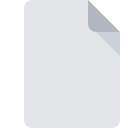QBX File Extension
QuickBooks Accountant Transfer Format
-
DeveloperIntuit
-
Category
-
Popularity3.5 (4 votes)
What is QBX file?
Files with the QBX extension fall into the category of data files.
What do QBX files contain?
Contents of files with the QBX extension are information utilized by software named QuickBooks. This software is used by accountants and finance specialists. The QBX files store exported data from the program created for managing accounting tasks.
How are QBX files used?
By saving data to files with the QBX extension, it can be conveniently distributed even via electronic mail or file exchange services. This way, accounting offices can quickly and comfortably share information, for instance, with their clients. However, dedicated software significantly limits the scope of using files with the QBX extension.
Can I modify QBX files?
Files with the QBX extension are exclusively opened by the QuickBooks application. Furthermore, modifying QBX files is not possible even with the dedicated software. It only allows for adding comments to the QBX files, however, without the possibility of changing their content. To do this, a file with the QBX extension needs to be converted to a QBA format, which is the standard data file format of QuickBooks software. Only after opening such reformatted QBX file, can changes be made to its content. Therefore, direct intervention in the data of files with the QBX extension is impossible even using the software that typically handles it.
Programs which support QBX file extension
QBX files can be encountered on all system platforms, including mobile, yet there is no guarantee each will properly support such files.
Updated: 02/29/2024
How to open file with QBX extension?
Being unable to open files with QBX extension can be have various origins. Fortunately, most common problems with QBX files can be solved without in-depth IT knowledge, and most importantly, in a matter of minutes. The following is a list of guidelines that will help you identify and solve file-related problems.
Step 1. Get the QuickBooks
 The main and most frequent cause precluding users form opening QBX files is that no program that can handle QBX files is installed on user’s system. The most obvious solution is to download and install QuickBooks or one to the listed programs: Total Office Manager, Bank2CSV. Above you will find a complete listing of programs that support QBX files, classified according to system platforms for which they are available. One of the most risk-free method of downloading software is using links provided by official distributors. Visit QuickBooks website and download the installer.
The main and most frequent cause precluding users form opening QBX files is that no program that can handle QBX files is installed on user’s system. The most obvious solution is to download and install QuickBooks or one to the listed programs: Total Office Manager, Bank2CSV. Above you will find a complete listing of programs that support QBX files, classified according to system platforms for which they are available. One of the most risk-free method of downloading software is using links provided by official distributors. Visit QuickBooks website and download the installer.
Step 2. Update QuickBooks to the latest version
 If you already have QuickBooks installed on your systems and QBX files are still not opened properly, check if you have the latest version of the software. Sometimes software developers introduce new formats in place of that already supports along with newer versions of their applications. The reason that QuickBooks cannot handle files with QBX may be that the software is outdated. The latest version of QuickBooks should support all file formats that where compatible with older versions of the software.
If you already have QuickBooks installed on your systems and QBX files are still not opened properly, check if you have the latest version of the software. Sometimes software developers introduce new formats in place of that already supports along with newer versions of their applications. The reason that QuickBooks cannot handle files with QBX may be that the software is outdated. The latest version of QuickBooks should support all file formats that where compatible with older versions of the software.
Step 3. Assign QuickBooks to QBX files
After installing QuickBooks (the most recent version) make sure that it is set as the default application to open QBX files. The next step should pose no problems. The procedure is straightforward and largely system-independent

Change the default application in Windows
- Right-click the QBX file and choose option
- Next, select the option and then using open the list of available applications
- To finalize the process, select entry and using the file explorer select the QuickBooks installation folder. Confirm by checking Always use this app to open QBX files box and clicking button.

Change the default application in Mac OS
- From the drop-down menu, accessed by clicking the file with QBX extension, select
- Find the option – click the title if its hidden
- From the list choose the appropriate program and confirm by clicking .
- Finally, a This change will be applied to all files with QBX extension message should pop-up. Click button in order to confirm your choice.
Step 4. Ensure that the QBX file is complete and free of errors
You closely followed the steps listed in points 1-3, but the problem is still present? You should check whether the file is a proper QBX file. Problems with opening the file may arise due to various reasons.

1. Verify that the QBX in question is not infected with a computer virus
If the QBX is indeed infected, it is possible that the malware is blocking it from opening. Scan the QBX file as well as your computer for malware or viruses. If the scanner detected that the QBX file is unsafe, proceed as instructed by the antivirus program to neutralize the threat.
2. Check whether the file is corrupted or damaged
If you obtained the problematic QBX file from a third party, ask them to supply you with another copy. It is possible that the file has not been properly copied to a data storage and is incomplete and therefore cannot be opened. When downloading the file with QBX extension from the internet an error may occurred resulting in incomplete file. Try downloading the file again.
3. Check if the user that you are logged as has administrative privileges.
Sometimes in order to access files user need to have administrative privileges. Switch to an account that has required privileges and try opening the QuickBooks Accountant Transfer Format file again.
4. Verify that your device fulfills the requirements to be able to open QuickBooks
If the system is under havy load, it may not be able to handle the program that you use to open files with QBX extension. In this case close the other applications.
5. Verify that your operating system and drivers are up to date
Latest versions of programs and drivers may help you solve problems with QuickBooks Accountant Transfer Format files and ensure security of your device and operating system. Outdated drivers or software may have caused the inability to use a peripheral device needed to handle QBX files.
Do you want to help?
If you have additional information about the QBX file, we will be grateful if you share it with our users. To do this, use the form here and send us your information on QBX file.

 Windows
Windows 

 MAC OS
MAC OS