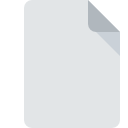VSQX File Extension
VOCALOID Editor Project Format
-
Category
-
Popularity0 ( votes)
What is VSQX file?
The Vocaloid application for synthesizing melodies and lyrics into singing saves its created projects in files with the extension .VSQX. This is a proprietary format developed by Yamaha corporation. It allows for the creation of vocal sequences using virtual voices, sometimes also characters. It is based on the MIDI standard, the INI format, and essential properties.
New Format for Saving Projects
.VSQX files have replaced the earlier .VSQ format. They were introduced with the third version of the software. These files can store more data, including information specific to the VOCALOID engine. Data in the file are divided into sections and properties such as:
- Common - shared settings, information about the software version, playback mode,
- Mixer - data for the synthesizer's mixer, its settings,
- An event list containing commands,
- Information about the singer,
- Information about the notes, vibrato.
In the newer Vocaloid 5 software version, the .VPR format is used, but it is possible to import projects saved in .VSQX.
Editing and Converting VQSx Projects
New .VSQX type Voice Sequence files for Vocaloid can be opened and edited in the appropriate version of the program. The singing synthesizer can play back saved projects, as well as export them to ready-made audio files. Conversion of files to other formats supported by non-commercial software, such as UTAUloid, is also possible.
Programs which support VSQX file extension
VSQX files can be encountered on all system platforms, including mobile, yet there is no guarantee each will properly support such files.
Updated: 03/30/2024
How to open file with VSQX extension?
Being unable to open files with VSQX extension can be have various origins. Fortunately, most common problems with VSQX files can be solved without in-depth IT knowledge, and most importantly, in a matter of minutes. We have prepared a listing of which will help you resolve your problems with VSQX files.
Step 1. Download and install VOCALOID
 The main and most frequent cause precluding users form opening VSQX files is that no program that can handle VSQX files is installed on user’s system. To address this issue, go to the VOCALOID developer website, download the tool, and install it. It is that easy The full list of programs grouped by operating systems can be found above. One of the most risk-free method of downloading software is using links provided by official distributors. Visit VOCALOID website and download the installer.
The main and most frequent cause precluding users form opening VSQX files is that no program that can handle VSQX files is installed on user’s system. To address this issue, go to the VOCALOID developer website, download the tool, and install it. It is that easy The full list of programs grouped by operating systems can be found above. One of the most risk-free method of downloading software is using links provided by official distributors. Visit VOCALOID website and download the installer.
Step 2. Check the version of VOCALOID and update if needed
 If you already have VOCALOID installed on your systems and VSQX files are still not opened properly, check if you have the latest version of the software. It may also happen that software creators by updating their applications add compatibility with other, newer file formats. The reason that VOCALOID cannot handle files with VSQX may be that the software is outdated. All of the file formats that were handled just fine by the previous versions of given program should be also possible to open using VOCALOID.
If you already have VOCALOID installed on your systems and VSQX files are still not opened properly, check if you have the latest version of the software. It may also happen that software creators by updating their applications add compatibility with other, newer file formats. The reason that VOCALOID cannot handle files with VSQX may be that the software is outdated. All of the file formats that were handled just fine by the previous versions of given program should be also possible to open using VOCALOID.
Step 3. Associate VOCALOID Editor Project Format files with VOCALOID
If the issue has not been solved in the previous step, you should associate VSQX files with latest version of VOCALOID you have installed on your device. The process of associating file formats with default application may differ in details depending on platform, but the basic procedure is very similar.

The procedure to change the default program in Windows
- Choose the entry from the file menu accessed by right-mouse clicking on the VSQX file
- Click and then select option
- To finalize the process, select entry and using the file explorer select the VOCALOID installation folder. Confirm by checking Always use this app to open VSQX files box and clicking button.

The procedure to change the default program in Mac OS
- By clicking right mouse button on the selected VSQX file open the file menu and choose
- Find the option – click the title if its hidden
- Select the appropriate software and save your settings by clicking
- If you followed the previous steps a message should appear: This change will be applied to all files with VSQX extension. Next, click the button to finalize the process.
Step 4. Verify that the VSQX is not faulty
Should the problem still occur after following steps 1-3, check if the VSQX file is valid. Problems with opening the file may arise due to various reasons.

1. Verify that the VSQX in question is not infected with a computer virus
If the VSQX is indeed infected, it is possible that the malware is blocking it from opening. Scan the VSQX file as well as your computer for malware or viruses. VSQX file is infected with malware? Follow the steps suggested by your antivirus software.
2. Ensure the file with VSQX extension is complete and error-free
If you obtained the problematic VSQX file from a third party, ask them to supply you with another copy. During the copy process of the file errors may occurred rendering the file incomplete or corrupted. This could be the source of encountered problems with the file. It could happen the the download process of file with VSQX extension was interrupted and the file data is defective. Download the file again from the same source.
3. Check if the user that you are logged as has administrative privileges.
Sometimes in order to access files user need to have administrative privileges. Switch to an account that has required privileges and try opening the VOCALOID Editor Project Format file again.
4. Check whether your system can handle VOCALOID
If the system is under havy load, it may not be able to handle the program that you use to open files with VSQX extension. In this case close the other applications.
5. Check if you have the latest updates to the operating system and drivers
Up-to-date system and drivers not only makes your computer more secure, but also may solve problems with VOCALOID Editor Project Format file. Outdated drivers or software may have caused the inability to use a peripheral device needed to handle VSQX files.
Do you want to help?
If you have additional information about the VSQX file, we will be grateful if you share it with our users. To do this, use the form here and send us your information on VSQX file.

 Windows
Windows