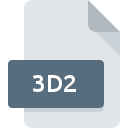WAD File Extension
Doom WAD Format
-
Developerid Software
-
Category
-
Popularity3.7 (17 votes)
What is WAD file?
WAD files are used by Doom series of computer games and other titles based of off this FPS games developed in the 1990s.
What are the contents of WAD files?
WAD format was designed with storing game data in mind. WAD files can contain such data as:
- textures,
- items,
- maps and locations,
- graphics,
- character models,
- inventory items,
- weapons.
WAD files are used for storing original game data as well as mods and extensions to the base game.
What are IWAD and PWAD files?
Doom was as great hit on the FPS (first-person shooter) games market. Its popularity soon effected in multiple extensions that offered many modifications to the original game. Fans soon began to create custom maps, weapons and items. More advanced customization involved making changes to the physics engine and textures. In order to prevent the ensuing chaos, WAD standard was further divided int two separate definitions:
- IWAD for storing original game data,
- PWAD for storing mods and extensions.
Further iterations of the original DOOM engine were used as base for games that became great hits (just to mention Quake, Hale Life, Heretic, among many others) and WAD format evolved into newer implementations, such as WAD2 or WAD3 (in Half Life such files are only used for saving game textures).
Can I open a WAD file?
Doom gained huge popularity not only thanks to its innovative gameplay, but also proliferation of many various modifications, which were easy to create by modifying WAD game files. Dedicated WAD editors are available (for example, Wally). Although DOOM debuted almost 30 ago, some fans still create custom mods by editing WAD files.
Programs which support WAD file extension
WAD files can be encountered on all system platforms, including mobile, yet there is no guarantee each will properly support such files.
Updated: 12/17/2023
How to open file with WAD extension?
Problems with accessing WAD may be due to various reasons. What is important, all common issues related to files with WAD extension can be resolved by the users themselves. The process is quick and doesn’t involve an IT expert. The following is a list of guidelines that will help you identify and solve file-related problems.
Step 1. Download and install Doom II
 The main and most frequent cause precluding users form opening WAD files is that no program that can handle WAD files is installed on user’s system. The most obvious solution is to download and install Doom II or one to the listed programs: Doom Builder, WAD Editor, WadAuthor. The full list of programs grouped by operating systems can be found above. If you want to download Doom II installer in the most secured manner, we suggest you visit id Software LLC website and download from their official repositories.
The main and most frequent cause precluding users form opening WAD files is that no program that can handle WAD files is installed on user’s system. The most obvious solution is to download and install Doom II or one to the listed programs: Doom Builder, WAD Editor, WadAuthor. The full list of programs grouped by operating systems can be found above. If you want to download Doom II installer in the most secured manner, we suggest you visit id Software LLC website and download from their official repositories.
Step 2. Verify the you have the latest version of Doom II
 You still cannot access WAD files although Doom II is installed on your system? Make sure that the software is up to date. Sometimes software developers introduce new formats in place of that already supports along with newer versions of their applications. If you have an older version of Doom II installed, it may not support WAD format. The most recent version of Doom II is backward compatible and can handle file formats supported by older versions of the software.
You still cannot access WAD files although Doom II is installed on your system? Make sure that the software is up to date. Sometimes software developers introduce new formats in place of that already supports along with newer versions of their applications. If you have an older version of Doom II installed, it may not support WAD format. The most recent version of Doom II is backward compatible and can handle file formats supported by older versions of the software.
Step 3. Assign Doom II to WAD files
If you have the latest version of Doom II installed and the problem persists, select it as the default program to be used to manage WAD on your device. The next step should pose no problems. The procedure is straightforward and largely system-independent

The procedure to change the default program in Windows
- Right-click the WAD file and choose option
- Select
- Finally select , point to the folder where Doom II is installed, check the Always use this app to open WAD files box and conform your selection by clicking button

The procedure to change the default program in Mac OS
- By clicking right mouse button on the selected WAD file open the file menu and choose
- Find the option – click the title if its hidden
- From the list choose the appropriate program and confirm by clicking .
- If you followed the previous steps a message should appear: This change will be applied to all files with WAD extension. Next, click the button to finalize the process.
Step 4. Check the WAD for errors
Should the problem still occur after following steps 1-3, check if the WAD file is valid. It is probable that the file is corrupted and thus cannot be accessed.

1. The WAD may be infected with malware – make sure to scan it with an antivirus tool.
If the WAD is indeed infected, it is possible that the malware is blocking it from opening. Scan the WAD file as well as your computer for malware or viruses. If the WAD file is indeed infected follow the instructions below.
2. Check whether the file is corrupted or damaged
If the WAD file was sent to you by someone else, ask this person to resend the file to you. The file might have been copied erroneously and the data lost integrity, which precludes from accessing the file. It could happen the the download process of file with WAD extension was interrupted and the file data is defective. Download the file again from the same source.
3. Verify whether your account has administrative rights
Sometimes in order to access files user need to have administrative privileges. Log in using an administrative account and see If this solves the problem.
4. Verify that your device fulfills the requirements to be able to open Doom II
If the systems has insufficient resources to open WAD files, try closing all currently running applications and try again.
5. Verify that your operating system and drivers are up to date
Latest versions of programs and drivers may help you solve problems with Doom WAD Format files and ensure security of your device and operating system. It is possible that one of the available system or driver updates may solve the problems with WAD files affecting older versions of given software.
Do you want to help?
If you have additional information about the WAD file, we will be grateful if you share it with our users. To do this, use the form here and send us your information on WAD file.

 Windows
Windows