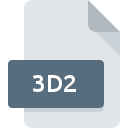- File Extension WOWSREPLAY
- Dateiendung WOWSREPLAY
- Extensión De Archivo WOWSREPLAY
- Rozszerzenie Pliku WOWSREPLAY
- Estensione WOWSREPLAY
- WOWSREPLAY拡張子
- Extension De Fichier WOWSREPLAY
- WOWSREPLAY Filformat
- Filendelsen WOWSREPLAY
- Fil WOWSREPLAY
- Расширение файла WOWSREPLAY
- Bestandsextensie WOWSREPLAY
- Extensão Do Arquivo WOWSREPLAY
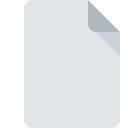
WOWSREPLAY File Extension
World Of Warships Replay Format
-
Category
-
Popularity0 ( votes)
What is WOWSREPLAY file?
Gameplay records of World Of Warship in a format that allows for their reproduction in the game are stored in files with the .WOWSREPLAY extension. The records are automatically created from the last thirty matches. Files are by default stored in the game's directory, under the Replays subfolder. World Of Warships - WoWS, together with World of Tanks - WoT and World of Warplanes are popular war simulation online games for multiple users.
What do .WOWSREPLAY files contain?
Files with the .WOWSREPLAY extension do not contain video data. This ensures the file, even from a long match, is not too big. The files contain necessary information in a proprietary format that allows for the replay, re-simulation of the gameplay through WoWS. This primarily includes:
- recorded locations of individual units,
- movements,
- other actions taken by players.
During playback, it's possible to pause, rewind, or repeat selected parts of the gameplay, and also to view it from different angles. However, there is no possibility to interfere with the simulation's progress.
How to replay a match from a .WOWSREPLAY file?
Replaying matches is straightforward. One can directly go to the directory, select a recorded match, and start it using the executable .EXE file of the WoWS game. If the application is associated with .WOWSREPLAY files, simply double-clicking them suffices. Users often share their gameplay or record videos based on them. They are helpful in analyzing strategies, reporting unsporting behavior of other players, or game bugs.
Programs which support WOWSREPLAY file extension
Files with WOWSREPLAY suffix can be copied to any mobile device or system platform, but it may not be possible to open them properly on target system.
Updated: 03/08/2024
How to open file with WOWSREPLAY extension?
There can be multiple causes why you have problems with opening WOWSREPLAY files on given system. Fortunately, most common problems with WOWSREPLAY files can be solved without in-depth IT knowledge, and most importantly, in a matter of minutes. The list below will guide you through the process of addressing the encountered problem.
Step 1. Get the World of Warships
 Problems with opening and working with WOWSREPLAY files are most probably having to do with no proper software compatible with WOWSREPLAY files being present on your machine. The solution is straightforward, just download and install World of Warships. The full list of programs grouped by operating systems can be found above. One of the most risk-free method of downloading software is using links provided by official distributors. Visit World of Warships website and download the installer.
Problems with opening and working with WOWSREPLAY files are most probably having to do with no proper software compatible with WOWSREPLAY files being present on your machine. The solution is straightforward, just download and install World of Warships. The full list of programs grouped by operating systems can be found above. One of the most risk-free method of downloading software is using links provided by official distributors. Visit World of Warships website and download the installer.
Step 2. Check the version of World of Warships and update if needed
 If you already have World of Warships installed on your systems and WOWSREPLAY files are still not opened properly, check if you have the latest version of the software. Software developers may implement support for more modern file formats in updated versions of their products. If you have an older version of World of Warships installed, it may not support WOWSREPLAY format. All of the file formats that were handled just fine by the previous versions of given program should be also possible to open using World of Warships.
If you already have World of Warships installed on your systems and WOWSREPLAY files are still not opened properly, check if you have the latest version of the software. Software developers may implement support for more modern file formats in updated versions of their products. If you have an older version of World of Warships installed, it may not support WOWSREPLAY format. All of the file formats that were handled just fine by the previous versions of given program should be also possible to open using World of Warships.
Step 3. Assign World of Warships to WOWSREPLAY files
If you have the latest version of World of Warships installed and the problem persists, select it as the default program to be used to manage WOWSREPLAY on your device. The process of associating file formats with default application may differ in details depending on platform, but the basic procedure is very similar.

Change the default application in Windows
- Clicking the WOWSREPLAY with right mouse button will bring a menu from which you should select the option
- Click and then select option
- Finally select , point to the folder where World of Warships is installed, check the Always use this app to open WOWSREPLAY files box and conform your selection by clicking button

Change the default application in Mac OS
- By clicking right mouse button on the selected WOWSREPLAY file open the file menu and choose
- Open the section by clicking its name
- Select the appropriate software and save your settings by clicking
- Finally, a This change will be applied to all files with WOWSREPLAY extension message should pop-up. Click button in order to confirm your choice.
Step 4. Ensure that the WOWSREPLAY file is complete and free of errors
Should the problem still occur after following steps 1-3, check if the WOWSREPLAY file is valid. It is probable that the file is corrupted and thus cannot be accessed.

1. Check the WOWSREPLAY file for viruses or malware
If the file is infected, the malware that resides in the WOWSREPLAY file hinders attempts to open it. Scan the WOWSREPLAY file as well as your computer for malware or viruses. WOWSREPLAY file is infected with malware? Follow the steps suggested by your antivirus software.
2. Ensure the file with WOWSREPLAY extension is complete and error-free
If you obtained the problematic WOWSREPLAY file from a third party, ask them to supply you with another copy. The file might have been copied erroneously and the data lost integrity, which precludes from accessing the file. When downloading the file with WOWSREPLAY extension from the internet an error may occurred resulting in incomplete file. Try downloading the file again.
3. Verify whether your account has administrative rights
There is a possibility that the file in question can only be accessed by users with sufficient system privileges. Log in using an administrative account and see If this solves the problem.
4. Verify that your device fulfills the requirements to be able to open World of Warships
If the system is under havy load, it may not be able to handle the program that you use to open files with WOWSREPLAY extension. In this case close the other applications.
5. Verify that your operating system and drivers are up to date
Up-to-date system and drivers not only makes your computer more secure, but also may solve problems with World Of Warships Replay Format file. It may be the case that the WOWSREPLAY files work properly with updated software that addresses some system bugs.
Do you want to help?
If you have additional information about the WOWSREPLAY file, we will be grateful if you share it with our users. To do this, use the form here and send us your information on WOWSREPLAY file.

 Windows
Windows