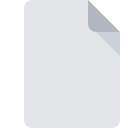XML File Extension
XML Format
-
Category
-
Popularity3.5 (20 votes)
What is XML file?
XML file extension is related to data saved in Extensible Markup Language format. XML files can represent any data structure in plain text format. XML are only used to store data.
XML format details
XML format uses markup structures that define the rules which encoding process must follow in order to create documents both machine-readable and human-readable. XML format is now considered standard format for storing, sharing and transporting data between various applications on the internet. XML standard as a more user-friendly implementation of SGML (Standard Generalized Markup Language).
Data storage and reading
XML files use ASCII encoding, and therefore can be viewed and edited with standard text editors. The information they store, however, can only be processed using dedicated software.
Similarities and differences between XML and HTML
XML is in many ways similar to HTML as both formats utilize markup language to store data. HTML stores WWW content limited only to web page presentation and interaction. XML, however, describes content in relation to the stored data. XML and HTML are used together as a part of many web applications.
Programs which support XML file extension
XML files can be encountered on all system platforms, including mobile, yet there is no guarantee each will properly support such files.
Programs that support XML file
Updated: 01/19/2020
How to open file with XML extension?
There can be multiple causes why you have problems with opening XML files on given system. On the bright side, the most encountered issues pertaining to XML Format files aren’t complex. In most cases they can be addressed swiftly and effectively without assistance from a specialist. The following is a list of guidelines that will help you identify and solve file-related problems.
Step 1. Install XMLSpy software
 Problems with opening and working with XML files are most probably having to do with no proper software compatible with XML files being present on your machine. The most obvious solution is to download and install XMLSpy or one to the listed programs: Stylus Studio, Liquid XML Studio, Microsoft Visual Studio. Above you will find a complete listing of programs that support XML files, classified according to system platforms for which they are available. The safest method of downloading XMLSpy installed is by going to developer’s website () and downloading the software using provided links.
Problems with opening and working with XML files are most probably having to do with no proper software compatible with XML files being present on your machine. The most obvious solution is to download and install XMLSpy or one to the listed programs: Stylus Studio, Liquid XML Studio, Microsoft Visual Studio. Above you will find a complete listing of programs that support XML files, classified according to system platforms for which they are available. The safest method of downloading XMLSpy installed is by going to developer’s website () and downloading the software using provided links.
Step 2. Update XMLSpy to the latest version
 If you already have XMLSpy installed on your systems and XML files are still not opened properly, check if you have the latest version of the software. Sometimes software developers introduce new formats in place of that already supports along with newer versions of their applications. If you have an older version of XMLSpy installed, it may not support XML format. The most recent version of XMLSpy is backward compatible and can handle file formats supported by older versions of the software.
If you already have XMLSpy installed on your systems and XML files are still not opened properly, check if you have the latest version of the software. Sometimes software developers introduce new formats in place of that already supports along with newer versions of their applications. If you have an older version of XMLSpy installed, it may not support XML format. The most recent version of XMLSpy is backward compatible and can handle file formats supported by older versions of the software.
Step 3. Assign XMLSpy to XML files
After installing XMLSpy (the most recent version) make sure that it is set as the default application to open XML files. The next step should pose no problems. The procedure is straightforward and largely system-independent

The procedure to change the default program in Windows
- Right-click the XML file and choose option
- Next, select the option and then using open the list of available applications
- Finally select , point to the folder where XMLSpy is installed, check the Always use this app to open XML files box and conform your selection by clicking button

The procedure to change the default program in Mac OS
- From the drop-down menu, accessed by clicking the file with XML extension, select
- Open the section by clicking its name
- Select the appropriate software and save your settings by clicking
- Finally, a This change will be applied to all files with XML extension message should pop-up. Click button in order to confirm your choice.
Step 4. Check the XML for errors
If you followed the instructions form the previous steps yet the issue is still not solved, you should verify the XML file in question. Problems with opening the file may arise due to various reasons.

1. The XML may be infected with malware – make sure to scan it with an antivirus tool.
If the file is infected, the malware that resides in the XML file hinders attempts to open it. Scan the XML file as well as your computer for malware or viruses. XML file is infected with malware? Follow the steps suggested by your antivirus software.
2. Check whether the file is corrupted or damaged
If you obtained the problematic XML file from a third party, ask them to supply you with another copy. The file might have been copied erroneously and the data lost integrity, which precludes from accessing the file. It could happen the the download process of file with XML extension was interrupted and the file data is defective. Download the file again from the same source.
3. Verify whether your account has administrative rights
Sometimes in order to access files user need to have administrative privileges. Log out of your current account and log in to an account with sufficient access privileges. Then open the XML Format file.
4. Make sure that the system has sufficient resources to run XMLSpy
If the system is under havy load, it may not be able to handle the program that you use to open files with XML extension. In this case close the other applications.
5. Ensure that you have the latest drivers and system updates and patches installed
Up-to-date system and drivers not only makes your computer more secure, but also may solve problems with XML Format file. Outdated drivers or software may have caused the inability to use a peripheral device needed to handle XML files.
Conversion of a XML file
File Conversions from XML extension to a different format
- XML to CSV
- XML to ACCDB
- XML to PDF
- XML to FP5
- XML to FP7
- XML to GDB
- XML to HTM
- XML to JSON
- XML to M3U8
- XML to MYR
- XML to ODS
- XML to SQL
- XML to SQLITE
- XML to WK4
- XML to XL
- XML to XLSB
- XML to XLSM
- XML to XLTM
- XML to SRT
- XML to STL
- XML to DB
- XML to XSL
- XML to XLMX
- XML to ECSV
- XML to S3DB
- XML to DOC
- XML to DOCX
- XML to MIDI
- XML to TXT
- XML to XLS
- XML to MID
File conversions from other format to XML file
- BGL to XML
- FP5 to XML
- FP7 to XML
- GDB to XML
- HTM to XML
- ICS to XML
- ILDOC to XML
- JSON to XML
- M3U8 to XML
- MDN to XML
- MYR to XML
- NUMBERS to XML
- ODS to XML
- SQL to XML
- SQLITE to XML
- SQLITE3 to XML
- TSV to XML
- VCF to XML
- WK3 to XML
- WK4 to XML
- XL to XML
- XLR to XML
- XLSB to XML
- XLSM to XML
- XLTM to XML
- CSV to XML
- SRT to XML
- STL to XML
- VCARD to XML
- DB to XML
- XSD to XML
- XSL to XML
- XLMX to XML
- ECSV to XML
- DXI to XML
- S3DB to XML
- SNOOP to XML
- S2DB to XML
- SQLITE2 to XML
- ACCDB to XML
- EXCEL to XML
- MDB to XML
- DBF to XML
- HTML to XML
- XLSX to XML
- MIDI to XML
- BBB to XML
- DBK to XML
- MID to XML
- CAPX to XML
- IGES to XML
- JT to XML
- WK1 to XML
- XLS to XML
- BGL to XML
- FP5 to XML
- FP7 to XML
- GDB to XML
- HTM to XML
- ICS to XML
- ILDOC to XML
- JSON to XML
- M3U8 to XML
- MDN to XML
- MYR to XML
- NUMBERS to XML
- ODS to XML
- SQL to XML
- SQLITE to XML
- SQLITE3 to XML
- TSV to XML
- VCF to XML
- WK3 to XML
- WK4 to XML
- XL to XML
- XLR to XML
- XLSB to XML
- XLSM to XML
- XLTM to XML
- CSV to XML
- SRT to XML
- STL to XML
- VCARD to XML
- DB to XML
- XSD to XML
- XSL to XML
- XLMX to XML
- ECSV to XML
- DXI to XML
- S3DB to XML
- SNOOP to XML
- S2DB to XML
- SQLITE2 to XML
- ACCDB to XML
- EXCEL to XML
- MDB to XML
- DBF to XML
- HTML to XML
- XLSX to XML
- MIDI to XML
- BBB to XML
- DBK to XML
- MID to XML
- CAPX to XML
- IGES to XML
- JT to XML
- WK1 to XML
- XLS to XML
Do you want to help?
If you have additional information about the XML file, we will be grateful if you share it with our users. To do this, use the form here and send us your information on XML file.

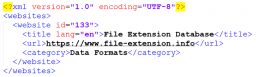
 Windows
Windows 







 MAC OS
MAC OS 


 Linux
Linux