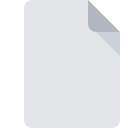XWD File Extension
X Windows Dump Image
-
Category
-
Popularity3.8 (5 votes)
What is XWD file?
Files with the extension XWD belong to the category of graphic files.
What do XWD files contain?
Contents of files with the extension XWD are screenshots created by the X Window System application. This software is used for remote management of computers connected to a network. XWD files store bitmaps that represent the image on the network client's monitor. They support any color palette, but its type always depends on the client machine's settings. XWD files are used for documenting remotely performed work, diagnostics of the supervised operating system's operation, and for other needs.
Can I open XWD files?
Contents of files with the extension XWD are not compressed in any way, which causes these resources to have very large sizes. More importantly, their size and other parameters are closely related to the specification of the user's graphics card, whose image was captured to the XWD file. Therefore, it happens that opening some files with the extension XWD turns out to be impossible even in dedicated applications.
Programs which support XWD file extension
XWD files can be encountered on all system platforms, including mobile, yet there is no guarantee each will properly support such files.
Programs that support XWD file
Updated: 03/26/2024
How to open file with XWD extension?
Being unable to open files with XWD extension can be have various origins. On the bright side, the most encountered issues pertaining to X Windows Dump Image files aren’t complex. In most cases they can be addressed swiftly and effectively without assistance from a specialist. The following is a list of guidelines that will help you identify and solve file-related problems.
Step 1. Get the PaintShop Pro
 The main and most frequent cause precluding users form opening XWD files is that no program that can handle XWD files is installed on user’s system. This one is an easy one. Select PaintShop Pro or one of the recommended programs (for example, GIMP, XnView, PMView Pro) and download it from appropriate source and install on your system. On the top of the page a list that contains all programs grouped based on operating systems supported can be found. One of the most risk-free method of downloading software is using links provided by official distributors. Visit PaintShop Pro website and download the installer.
The main and most frequent cause precluding users form opening XWD files is that no program that can handle XWD files is installed on user’s system. This one is an easy one. Select PaintShop Pro or one of the recommended programs (for example, GIMP, XnView, PMView Pro) and download it from appropriate source and install on your system. On the top of the page a list that contains all programs grouped based on operating systems supported can be found. One of the most risk-free method of downloading software is using links provided by official distributors. Visit PaintShop Pro website and download the installer.
Step 2. Verify the you have the latest version of PaintShop Pro
 You still cannot access XWD files although PaintShop Pro is installed on your system? Make sure that the software is up to date. Software developers may implement support for more modern file formats in updated versions of their products. The reason that PaintShop Pro cannot handle files with XWD may be that the software is outdated. The latest version of PaintShop Pro should support all file formats that where compatible with older versions of the software.
You still cannot access XWD files although PaintShop Pro is installed on your system? Make sure that the software is up to date. Software developers may implement support for more modern file formats in updated versions of their products. The reason that PaintShop Pro cannot handle files with XWD may be that the software is outdated. The latest version of PaintShop Pro should support all file formats that where compatible with older versions of the software.
Step 3. Set the default application to open XWD files to PaintShop Pro
If the issue has not been solved in the previous step, you should associate XWD files with latest version of PaintShop Pro you have installed on your device. The method is quite simple and varies little across operating systems.

Change the default application in Windows
- Right-click the XWD file and choose option
- Click and then select option
- Finally select , point to the folder where PaintShop Pro is installed, check the Always use this app to open XWD files box and conform your selection by clicking button

Change the default application in Mac OS
- By clicking right mouse button on the selected XWD file open the file menu and choose
- Proceed to the section. If its closed, click the title to access available options
- Select the appropriate software and save your settings by clicking
- Finally, a This change will be applied to all files with XWD extension message should pop-up. Click button in order to confirm your choice.
Step 4. Verify that the XWD is not faulty
You closely followed the steps listed in points 1-3, but the problem is still present? You should check whether the file is a proper XWD file. Problems with opening the file may arise due to various reasons.

1. Check the XWD file for viruses or malware
If the XWD is indeed infected, it is possible that the malware is blocking it from opening. It is advised to scan the system for viruses and malware as soon as possible or use an online antivirus scanner. XWD file is infected with malware? Follow the steps suggested by your antivirus software.
2. Check whether the file is corrupted or damaged
If you obtained the problematic XWD file from a third party, ask them to supply you with another copy. The file might have been copied erroneously and the data lost integrity, which precludes from accessing the file. When downloading the file with XWD extension from the internet an error may occurred resulting in incomplete file. Try downloading the file again.
3. Check if the user that you are logged as has administrative privileges.
There is a possibility that the file in question can only be accessed by users with sufficient system privileges. Switch to an account that has required privileges and try opening the X Windows Dump Image file again.
4. Make sure that the system has sufficient resources to run PaintShop Pro
If the systems has insufficient resources to open XWD files, try closing all currently running applications and try again.
5. Check if you have the latest updates to the operating system and drivers
Regularly updated system, drivers, and programs keep your computer secure. This may also prevent problems with X Windows Dump Image files. It may be the case that the XWD files work properly with updated software that addresses some system bugs.
Do you want to help?
If you have additional information about the XWD file, we will be grateful if you share it with our users. To do this, use the form here and send us your information on XWD file.

 Windows
Windows 



 MAC OS
MAC OS  Linux
Linux