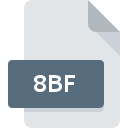
8BF File Extension
Filter Factory Image Filter
-
Category
-
Popularity3.8 (5 votes)
What is 8BF file?
Files with the extension 8BF belong to the category of plugin files.
What do 8BF files contain?
Files with the 8BF extension contain plugins for popular graphic programs Paint Shop Pro and Photoshop. They are most often used during the editing of digital photos and advertising materials. The files with the 8BF extension store so-called plugins, thanks to which you can achieve non-standard visual effects.
What are 8BF files used for?
Additional filters for graphic programs are distributed in files with the 8BF extension. Their use enables the achievement of visually attractive effects, such as blurring parts of graphics, modifying the background of an image, or applying a unique color mosaic. Plugins in 8BF files offer additional functions that are available directly from the menu of dedicated software.
Can I open 8BF files?
To search for and download plugins stored in files with the 8BF extension, you can use dedicated online platforms. Other software allows for convenient management of 8BF files downloaded from the Internet, including their deletion, cataloging, importing, and exporting. It is important to remember that there are many filters in 8BF files, so it is recommended to use plugins for Photoshop and Paint Shop Pro, which facilitate working with numerous 8BF files.
Programs which support 8BF file extension
Files with 8BF extension, just like any other file formats, can be found on any operating system. The files in question may be transferred to other devices, be it mobile or stationary, yet not all systems may be capable of properly handling such files.
Programs that support 8BF file
 MAC OS
MAC OS Updated: 02/27/2024
How to open file with 8BF extension?
Problems with accessing 8BF may be due to various reasons. Fortunately, most common problems with 8BF files can be solved without in-depth IT knowledge, and most importantly, in a matter of minutes. We have prepared a listing of which will help you resolve your problems with 8BF files.
Step 1. Install PaintShop Pro software
 The main and most frequent cause precluding users form opening 8BF files is that no program that can handle 8BF files is installed on user’s system. This one is an easy one. Select PaintShop Pro or one of the recommended programs (for example, Adobe Photoshop, Adobe Creative Suite) and download it from appropriate source and install on your system. Above you will find a complete listing of programs that support 8BF files, classified according to system platforms for which they are available. The safest method of downloading PaintShop Pro installed is by going to developer’s website () and downloading the software using provided links.
The main and most frequent cause precluding users form opening 8BF files is that no program that can handle 8BF files is installed on user’s system. This one is an easy one. Select PaintShop Pro or one of the recommended programs (for example, Adobe Photoshop, Adobe Creative Suite) and download it from appropriate source and install on your system. Above you will find a complete listing of programs that support 8BF files, classified according to system platforms for which they are available. The safest method of downloading PaintShop Pro installed is by going to developer’s website () and downloading the software using provided links.
Step 2. Check the version of PaintShop Pro and update if needed
 If the problems with opening 8BF files still occur even after installing PaintShop Pro, it is possible that you have an outdated version of the software. Check the developer’s website whether a newer version of PaintShop Pro is available. Software developers may implement support for more modern file formats in updated versions of their products. The reason that PaintShop Pro cannot handle files with 8BF may be that the software is outdated. The latest version of PaintShop Pro should support all file formats that where compatible with older versions of the software.
If the problems with opening 8BF files still occur even after installing PaintShop Pro, it is possible that you have an outdated version of the software. Check the developer’s website whether a newer version of PaintShop Pro is available. Software developers may implement support for more modern file formats in updated versions of their products. The reason that PaintShop Pro cannot handle files with 8BF may be that the software is outdated. The latest version of PaintShop Pro should support all file formats that where compatible with older versions of the software.
Step 3. Set the default application to open 8BF files to PaintShop Pro
If you have the latest version of PaintShop Pro installed and the problem persists, select it as the default program to be used to manage 8BF on your device. The method is quite simple and varies little across operating systems.

Selecting the first-choice application in Windows
- Choose the entry from the file menu accessed by right-mouse clicking on the 8BF file
- Next, select the option and then using open the list of available applications
- The last step is to select option supply the directory path to the folder where PaintShop Pro is installed. Now all that is left is to confirm your choice by selecting Always use this app to open 8BF files and clicking .

Selecting the first-choice application in Mac OS
- From the drop-down menu, accessed by clicking the file with 8BF extension, select
- Proceed to the section. If its closed, click the title to access available options
- Select the appropriate software and save your settings by clicking
- Finally, a This change will be applied to all files with 8BF extension message should pop-up. Click button in order to confirm your choice.
Step 4. Check the 8BF for errors
If you followed the instructions form the previous steps yet the issue is still not solved, you should verify the 8BF file in question. Problems with opening the file may arise due to various reasons.

1. Verify that the 8BF in question is not infected with a computer virus
If the file is infected, the malware that resides in the 8BF file hinders attempts to open it. Immediately scan the file using an antivirus tool or scan the whole system to ensure the whole system is safe. If the 8BF file is indeed infected follow the instructions below.
2. Check whether the file is corrupted or damaged
If the 8BF file was sent to you by someone else, ask this person to resend the file to you. It is possible that the file has not been properly copied to a data storage and is incomplete and therefore cannot be opened. If the 8BF file has been downloaded from the internet only partially, try to redownload it.
3. Verify whether your account has administrative rights
Some files require elevated access rights to open them. Log out of your current account and log in to an account with sufficient access privileges. Then open the Filter Factory Image Filter file.
4. Make sure that the system has sufficient resources to run PaintShop Pro
The operating systems may note enough free resources to run the application that support 8BF files. Close all running programs and try opening the 8BF file.
5. Verify that your operating system and drivers are up to date
Regularly updated system, drivers, and programs keep your computer secure. This may also prevent problems with Filter Factory Image Filter files. It may be the case that the 8BF files work properly with updated software that addresses some system bugs.
Do you want to help?
If you have additional information about the 8BF file, we will be grateful if you share it with our users. To do this, use the form here and send us your information on 8BF file.

 Windows
Windows 


