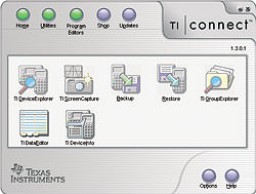TI Connect
-
DeveloperTexas Instruments Inc.
-
PlatformWindows
-
Supported Formats34
-
Rating4 (9 votes)
Informations about TI Connect
TI Connect is a computer software that enables communication between the computer and TI graphic calculator. Both the calculator and computer are connected to each other via USB cable. This program enables to connect multiple graphics calculators at the same time, capture the screen, create backups.
The screen capture application is designed to support chart snapshots and their use in presentations or tests. TI Connect has a built-in data editor that can be used to create new lists, numbers and arrays that the device memorizes automatically.
More info about TI ConnectFile Extensions supported by TI Connect
- .C2U File Extension
- .TIG File Extension
- .TIPROGRAM File Extension
- .V2M File Extension
- .73B File Extension
- .73C File Extension
- .73I File Extension
- .73K File Extension
- .73L File Extension
- .73U File Extension
- .83P File Extension
- .89K File Extension
- .8XG File Extension
- .8XI File Extension
- .8XK File Extension
- .8XP File Extension
- .8XS File Extension
- .8XU File Extension
- .8XV File Extension
- .8XC File Extension
- .89U File Extension
- .92D File Extension
- .V2X File Extension
- .V2S File Extension
- .V2T File Extension
- .V2K File Extension
- .LA_ File Extension
- .V2F File Extension
- .V2A File Extension
- .V2P File Extension
- .V2N File Extension
- .V2G File Extension
- .V2E File Extension
- .V2Z File Extension
In view of the fact that the TI Connect is in our database as a program to support or convert various file extensions, you will find here a TI Connect download link. Get the software from the TI Connect developer website. Before you will download the program, make sure that you not have application TI Connect on your device installed yet - this will allow you to save some space on your disk.
We do not store any files with the setup of the TI Connect on our server but help to find the most reliable source from where you can download the application from. By clicking on the button "More info about TI Connect" you should be directed to the official website of the TI Connect developer where you can download the application.